 |
|
|
[Sponsors] | |||||
|
|
|
#1 |
|
New Member
yu. yuxuan
Join Date: Nov 2013
Posts: 21
Rep Power: 13  |
I load the fluent "*.cas and *.dat" and then play the macro in http://download.tecplot.com/macros/Qcriterion.mcr
But it shows "enter the variable number" What the variable number means? is it the nodes number of my own structure or the range of the x axis or the number of points need to paint. I don't know. 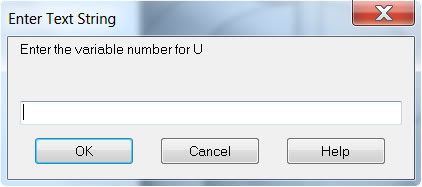 So I ask for help. |
|
|
|

|
|
|
|
|
#2 |
|
Senior Member
Scott Rumage
Join Date: May 2009
Location: Seattle, WA
Posts: 152
Rep Power: 17  |
I believe the macro is looking to confirm (and match-up) the name of the variable of velocity in the x direction (typically labeled U). The macro will also go on to ask for the name of the variable in the y & z direction (typically labeled V & W).
Last edited by scott_rumage; December 16, 2013 at 17:20. |
|
|
|

|
|
|
|
|
#3 | |
|
New Member
yu. yuxuan
Join Date: Nov 2013
Posts: 21
Rep Power: 13  |
Quote:
I do the following to type 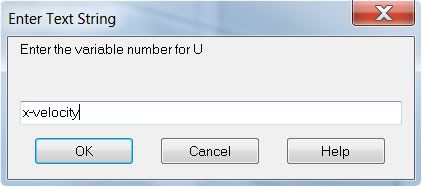 But it gives the error. 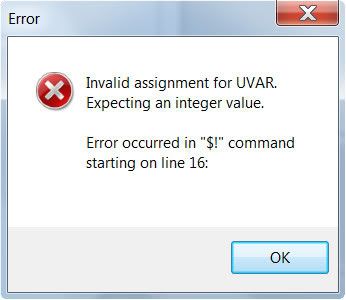 I give the code Code:
#!MC 1400
# Created by Tecplot 360 build 14.0.2.35002
$!ALTERDATA
EQUATION = '{Q} = 0'
$!VarSet |NUMVARSINIT| = |NUMVARS|
$!VarSet |NUMVARSINIT| += 1
$!PROMPTFORTEXTSTRING |U|
INSTRUCTIONS = "Enter the variable number for U"
$!PROMPTFORTEXTSTRING |V|
INSTRUCTIONS = "Enter the variable number for V"
$!PROMPTFORTEXTSTRING |W|
INSTRUCTIONS = "Enter the variable number for W"
$!GLOBALTHREEDVECTOR UVAR = |U|
$!GLOBALTHREEDVECTOR VVAR = |V|
$!GLOBALTHREEDVECTOR WVAR = |W|
$!ALTERDATA
EQUATION = '{dudx} = ddx(u)'
$!ALTERDATA
EQUATION = '{dvdx} = ddx(v)'
$!ALTERDATA
EQUATION = '{dwdx} = ddx(w)'
$!ALTERDATA
EQUATION = '{dudy} = ddy(u)'
$!ALTERDATA
EQUATION = '{dvdy} = ddy(v)'
$!ALTERDATA
EQUATION = '{dwdy} = ddy(w)'
$!ALTERDATA
EQUATION = '{dudz} = ddz(u)'
$!ALTERDATA
EQUATION = '{dvdz} = ddz(v)'
$!ALTERDATA
EQUATION = '{dwdz} = ddz(w)'
$!ALTERDATA
EQUATION = '{s11} = {dudx}'
$!ALTERDATA
EQUATION = '{s12} = 0.5*({dudy}+{dvdx})'
$!ALTERDATA
EQUATION = '{s13} = 0.5*({dudz}+{dwdx})'
$!ALTERDATA
EQUATION = '{s22} = {dvdy}'
$!ALTERDATA
EQUATION = '{s23} = 0.5*({dvdz}+{dwdy})'
$!ALTERDATA
EQUATION = '{s33} = {dwdz}'
$!ALTERDATA
EQUATION = '{Omga12} = 0.5*({dudy}-{dvdx})'
$!ALTERDATA
EQUATION = '{Omga13} = 0.5*({dudz}-{dwdx})'
$!ALTERDATA
EQUATION = '{Omga23} = 0.5*({dvdz}-{dwdy})'
$!ALTERDATA
EQUATION = '{s2o2_11} = {s11}**2 + {s12}**2 + {s13}**2 - {Omga12}**2 - {Omga13}**2'
$!ALTERDATA
EQUATION = '{s2o2_12} = {s11}*{s12} + {s12}*{s22} + {s13}*{s23} - {Omga13}*{Omga23}'
$!ALTERDATA
EQUATION = '{s2o2_13} = {s11}*{s13} + {s12}*{s23} + {s13}*{s33} - {Omga12}*{Omga23}'
$!ALTERDATA
EQUATION = '{s2o2_22} = {s12}**2 + {s22}**2 + {s23}**2 - {Omga12}**2 - {Omga23}**2'
$!ALTERDATA
EQUATION = '{s2o2_23} = {s12}*{s13} + {s22}*{s23} + {s23}*{s33} - {Omga12}*{Omga13}'
$!ALTERDATA
EQUATION = '{s2o2_33} = {s13}**2 + {s23}**2 + {s33}**2 - {Omga13}**2 - {Omga23}**2'
$!ALTERDATA
EQUATION = '{Q} = 2*{Omga12}**2 + 2*{Omga13}**2 + 2*{Omga23}**2 - {S11}**2 - {S22}**2 - {S33}**2 - 2*{S12}**2 - 2*{S13}**2 - 2*{S23}**2'
$!VarSet |NUMVARSFIN| = |NUMVARS|
$!DELETEVARS [|NUMVARSINIT|-|NUMVARS|]
|
||
|
|

|
||
|
|
|
#4 |
|
Senior Member
Scott Rumage
Join Date: May 2009
Location: Seattle, WA
Posts: 152
Rep Power: 17  |
I have another suggestion that I would like you to try. In Tecplot 360’s top menu line click on “Data” the “Data Set Info..”. A table of variables will appear. From that list there will be a number associated to the x-velocity (and y & z velocity), it may be something like “4: x-velocity, 5: y-velocity, 6: z-velocity”. It is this number that the macro may be seeking for the variable number.
So at the macro prompt, enter the variable number that is next to x-velocity variable name. In this example is would be 4 for U. |
|
|
|

|
|
|
|
|
#5 | |
|
New Member
yu. yuxuan
Join Date: Nov 2013
Posts: 21
Rep Power: 13  |
Quote:
 You solve my question. You solve my question.
|
||
|
|

|
||
|
|
|
#6 |
|
Senior Member
Svetlana Tkachenko
Join Date: Oct 2013
Location: Australia, Sydney
Posts: 416
Rep Power: 15  |
Thanks for cross-posting.
|
|
|
|

|
|
|
|
|
#7 |
|
New Member
Azadeh Saeedi
Join Date: Mar 2014
Location: Canada
Posts: 23
Rep Power: 12  |
hello every one,
I just try this macro in tecplot 360, it comes up with this error, I dont know how to fix it, is anybody could help me about it? thanks, |
|
|
|

|
|
|
|
|
#8 |
|
Senior Member
Join Date: Jan 2014
Posts: 179
Rep Power: 12  |
type in the number of the variable,
lookt it up at data->data set info |
|
|
|

|
|
|
|
|
#9 |
|
Member
|
Hi All,
We will be making the q-criteria and Lambda 2 available later this year in the main interface of Tecplot 360 EX to improve the ease of use. I would recommend that you join our beta program at the link below to be among the 1st to try the new technology. http://www.tecplot.com/my/be-a-beta-tester/ also check the whitepaper on vortex topography here: http://download.tecplot.com/docs/Som..._Revisited.pdf Durrell |
|
|
|

|
|
|
|
|
#10 |
|
New Member
swetha prakash
Join Date: Jul 2015
Posts: 8
Rep Power: 11  |
Thanks a lot for this thread.. Helped me a lot..

|
|
|
|

|
|
 |
| Tags |
| macros, tecplot 360 |
|
|
 Similar Threads
Similar Threads
|
||||
| Thread | Thread Starter | Forum | Replies | Last Post |
| UDF compiling problem | Wouter | Fluent UDF and Scheme Programming | 6 | June 6, 2012 05:43 |
| Gambit - meshing over airfoil wrapping (?) problem | JFDC | FLUENT | 1 | July 11, 2011 06:59 |
| natural convection problem for a CHT problem | Se-Hee | CFX | 2 | June 10, 2007 07:29 |
| Adiabatic and Rotating wall (Convection problem) | ParodDav | CFX | 5 | April 29, 2007 20:13 |
| Is this problem well posed? | Thomas P. Abraham | Main CFD Forum | 5 | September 8, 1999 15:52 |