 |
|
|
[Sponsors] | |||||
[General] wall stress shear calculation and display |
 |
|
|
LinkBack | Thread Tools | Search this Thread | Display Modes |
|
|
|
#1 |
|
New Member
sam j
Join Date: Jan 2022
Posts: 13
Rep Power: 4  |
1. How to display/view wallShearStress in (WSS) paraview and WSS has been calculated by OF9 as under
simpleFoam -postProcess -func wallShearStress - I only get min and max in the terminal window. 2. There is way to calculate WSS "in Paraview" - could some experts here to outline a procedure to do WSS calculation and also how to view/display it in Paraview Greetings of the day and accept my kind regards Thanks a lot Last edited by awesomeuser; January 14, 2022 at 12:14. |
|
|
|

|
|
|
|
|
#2 | |
|
Member
Sourav Mandal
Join Date: Jul 2019
Posts: 55
Rep Power: 7  |
Quote:
|
||
|
|

|
||
|
|
|
#3 |
|
New Member
sam j
Join Date: Jan 2022
Posts: 13
Rep Power: 4  |
Thank you
for 1st I get following listed directories/folders p phi U for 2nd I get following folders listed p phi U uniform/ wallShearStress For some reason I am not able to paste the screenshot but above are the listed output |
|
|
|

|
|
|
|
|
#4 |
|
New Member
sam j
Join Date: Jan 2022
Posts: 13
Rep Power: 4  |
for 1st I get following listed directories/folders
p phi U for 2nd I get following folders listed p phi U uniform/ wallShearStress drwxrwxr-x 3 xxx xxx 4096 Jan 21 10:31 ./ drwxrwxr-x 8 xxx xxx 4096 Jan 21 10:31 ../ -rw-rw-r-- 1 xxx xxx 1249 Jan 20 18:45 p -rw-rw-r-- 1 xxx xxx 92203782 Jan 20 18:46 phi -rw-rw-r-- 1 xxx xxx 89948849 Jan 20 18:46 U drwxr-xr-x 2 root root 4096 Jan 21 10:31 uniform/ -rw-r--r-- 1 root root 11430302 Jan 21 10:31 wallShearStress For some reason I am not able to paste the screenshot but above are the listed output |
|
|
|

|
|
|
|
|
#5 | |
|
Member
Sourav Mandal
Join Date: Jul 2019
Posts: 55
Rep Power: 7  |
Quote:
 The file named `wallShearStress` is generated, which Paraview can access. Now if you load this in ParaView, don't you see something like the one below:ScreenShotParaview.jpg The file named `wallShearStress` is generated, which Paraview can access. Now if you load this in ParaView, don't you see something like the one below:ScreenShotParaview.jpg
|
||
|
|

|
||
|
|
|
#6 |
|
New Member
sam j
Join Date: Jan 2022
Posts: 13
Rep Power: 4  |
Oh thanks.
But as you can see paraview (pictures enclosed) is not showing wallShearstress in variable list. Image2.jpg Image1.jpg |
|
|
|

|
|
|
|
|
#7 | |
|
Member
Sourav Mandal
Join Date: Jul 2019
Posts: 55
Rep Power: 7  |
Quote:
Are you using `paraFoam` command? If yes, then try opening paraView this way, and see if paraView reads the `wallShearStress` automatically. In the main directory, do PHP Code:
|
||
|
|

|
||
|
|
|
#8 |
|
New Member
sam j
Join Date: Jan 2022
Posts: 13
Rep Power: 4  |
yes tried but no luck. I am using 5.6 paraview
I do see in the directory wallShearstress file which is enclosed here ./postProcessing/wallShearStress/0/wallShearStress.dat I copied *.dat file to *.txt - the upload here was saying *.dat is invalied file - for reason. But as you see wall* are there in that file. |
|
|
|

|
|
|
|
|
#9 |
|
Member
Sourav Mandal
Join Date: Jul 2019
Posts: 55
Rep Power: 7  |
Nope, anything in the postProcessing directory is for the human user, `ParaView` won't read anything from that directory, AFAIK. Copy-paste won't work either. Can you please make sure:
And your OpenFOAM version? It works fine in OpenFOAM 6 till 9 (from OpenFOAM.org). |
|
|
|

|
|
|
|
|
#10 |
|
New Member
sam j
Join Date: Jan 2022
Posts: 13
Rep Power: 4  |
in 0/ folder I do find wall* file that is 11.4 MB file so I cannot upload it.
|
|
|
|

|
|
|
|
|
#11 |
|
New Member
sam j
Join Date: Jan 2022
Posts: 13
Rep Power: 4  |
I am using openfoam 9
|
|
|
|

|
|
|
|
|
#12 |
|
Member
Sourav Mandal
Join Date: Jul 2019
Posts: 55
Rep Power: 7  |
||
|
|

|
|
|
|
|
#13 |
|
New Member
sam j
Join Date: Jan 2022
Posts: 13
Rep Power: 4  |
there is no 100 folder ..
drwxrwxr-x 8 xxx xxx 4096 Jan 22 17:27 ./ drwxrwxr-x 4 xxx xxx 4096 Jan 20 18:45 ../ drwxrwxr-x 3 xxx xxx 4096 Jan 22 17:09 0/ -rwxrw-r-- 1 xxx xxx 1361 Jan 20 18:45 Allrun* -rw-rw-r-- 1 xxx xxx 16014066 Jan 20 19:37 bflow45.cgns -rw-r--r-- 1 root root 0 Jan 22 16:55 case.foam drwxrwxr-x 3 xxx xxx 4096 Jan 20 18:45 constant/ -rw-rw-r-- 1 xxx xxx 2343 Jan 20 18:45 log.createPatch -rw-rw-r-- 1 xxx xxx 2099 Jan 20 18:46 log.decomposePar -rw-rw-r-- 1 xxx xxx 2200 Jan 20 18:46 log.potentialFoam -rw-rw-r-- 1 xxx xxx 267163 Jan 20 19:26 log.simpleFoam drwxr-xr-x 3 root root 4096 Jan 21 10:31 postProcessing/ drwxrwxr-x 7 xxx xxx 4096 Jan 20 19:26 processor0/ drwxrwxr-x 7 xxx xxx 4096 Jan 20 19:26 processor1/ -rw-rw-r-- 1 xxx xxx 40 Jan 20 18:45 pv.foam -rw-rw-r-- 1 xxx xxx 1080 Jan 20 18:45 pvScript.py drwxrwxr-x 2 xxx xxx 4096 Jan 20 18:45 system/ ls 100 ls: cannot access '100': No such file or directory |
|
|
|

|
|
|
|
|
#14 |
|
Member
Sourav Mandal
Join Date: Jul 2019
Posts: 55
Rep Power: 7  |
If there's no time directory other than 0, it means you won't see anything except the start of the simulation! Did you use the `./Allrun` or `simpleFoam` command for running your simulation?
|
|
|
|

|
|
|
|
|
#15 |
|
New Member
sam j
Join Date: Jan 2022
Posts: 13
Rep Power: 4  |
I have 3 set of results 100 200 236 available
I initiated simplefoam run from freecad and OP9 runs in GUI with convergence plot displayed. after the convergence I launch into paraview from FreeCAD Gui And in paraview I see 100 200 and 236 time available |
|
|
|

|
|
|
|
|
#16 | |
|
Member
Sourav Mandal
Join Date: Jul 2019
Posts: 55
Rep Power: 7  |
Quote:
I do not run OpenFOAM from another software like FreeCAD, if that's causing the issue then I don't have any other ideas, sorry 
|
||
|
|

|
||
|
|
|
#17 |
|
New Member
sam j
Join Date: Jan 2022
Posts: 13
Rep Power: 4  |
Let me clarify - those 100, 200 and 236 are available only when I paraview it right after the convergence. But close paraview and independently launch paraview defaults to 0 because that is what is stored.
I need to get my converged solution (that makes 100, 200 and 236) by rerunning the openfoam then I launch into paraview then I can see those. So what i did was save a state in while in this paraview session and close paraview. After this I can load that *.pv and *.foam file and then I see those state and show up U and p otherwise I have to go back to running OF again like I explained above. Looks like OF run is not saving automatically all the states but they are available for paraview because it was right after the run. Then when do simpleFoam for wallShear* it only finds 0/ nothing else. Could you send me actual commands to run OF from command line on terminal? |
|
|
|

|
|
|
|
|
#18 |
|
New Member
sam j
Join Date: Jan 2022
Posts: 13
Rep Power: 4  |
You know I just ran ./Allrun* on command line and then it goes through meshing, then actual iterative set.
But I still do not see /100 /200 /223 folder. |
|
|
|

|
|
|
|
|
#19 |
|
New Member
sam j
Join Date: Jan 2022
Posts: 13
Rep Power: 4  |
Finally I got it. after the convergence is obtained - one has to run
reconstructPar -latestTime - you did pointed this out. then run simpleFoam -postProcess -func wallShearStress the variable wallShearStress is now available in Paraview. Many thanks |
|
|
|

|
|
|
|
|
#20 |
|
New Member
MN Kadir
Join Date: Jul 2022
Posts: 1
Rep Power: 0  |
Hi Sourav,
I am new OpenFOAM user. Trying to calculate the Skin Drag coefficient by using this formula 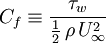 Where  is the local wall shear stress, is the local wall shear stress,  is the fluid density and is the fluid density and  is the free-stream velocity. is the free-stream velocity.That's why I need to get the Wall shear stress from the output of my OpenFOAM where I use simpleFoam solver. To get the output I used "simpleFoam -postProcess -func wallShearStress". Which create a new file under every time steps files. Like this file in the attachment. Now my Questions are: - Which value should I consider as  , as there are 3 value at every cell. , as there are 3 value at every cell. - Among this 3 values which one represent what? Thanks! |
|
|
|

|
|
 |
| Tags |
| wall stress shear |
|
|
 Similar Threads
Similar Threads
|
||||
| Thread | Thread Starter | Forum | Replies | Last Post |
| [OpenFOAM] Heat transfer coefficient - calculation + display in ParaView | atlan | ParaView | 2 | July 6, 2017 15:44 |