 |
|
|
[Sponsors] | |||||
Possible to create cyliner baffle (internal) using topoSet or stl Mesh? |
 |
|
|
LinkBack | Thread Tools | Search this Thread | Display Modes |
|
|
|
#1 |
|
Senior Member
David Long
Join Date: May 2012
Location: Germany
Posts: 104
Rep Power: 14  |
Hi Foamers,
I am struggling to create internal zero-thickness cylinder wall. Having searched through the forum, but could not find any related posts about how to create curved internal patches. It seems that topoSet can only select planar faceSet via Box. But how to select cylinder walls via topoSetDict? So I tried another way to create such internal curved walls: generate the internal cells using 2 volumes via GMSH, and set all the BCs including the internal Cylinder BC (please take a look at the attached Picture as well as the gmsh file ). When convert the msh file using gmshToFoam, the internal BC disappeared. SnappyHexMesh seems another way to solve this issue. By import all of the surface .stl mesh and using the new feature in OF 2.2.0 like: Code:
refinementSurfaces
{
...
wallCylInside // internal cylinder wall
{
level (2 2);
faceZone wallCylInside;
// Create baffles for all faces on the surface
faceType baffle;
cellZone wallCylInside;
cellZoneInside inside;
}
...
}
So is there anybody ever faced the same issue, any advice will be appreciated. Best, David |
|
|
|

|
|
|
|
|
#2 |
|
New Member
Andre Weiner
Join Date: Aug 2012
Posts: 29
Rep Power: 14  |
Hello,
as i said bevor, the topoSetDict-file in the propeller tutorial is exactly what you need ( if i got your problem right :-) It's correct that you can't select the faces directly, but you can do some boolean operations, starting with "cylinderToCell" or "surfaceToCell" as source for a cellSet. With the "surfaceToCell" source you can use a .stl-file as input. Hope i could help you. Good luck! |
|
|
|

|
|
|
|
|
#3 |
|
Senior Member
Artur
Join Date: May 2013
Location: Southampton, UK
Posts: 372
Rep Power: 20  |
Just to expand a bit on the previous commenter, who I agree with completely: propeller tutorial uses .obj files to snap the mesh to but you can use and .stl file just as well. As far as I remember it is possible to snap the mesh to a searchable cylinder as well but then you can't extract the features from it (not that I know of, at least) so you won't get a very good mesh.
|
|
|
|

|
|
|
|
|
#4 | |
|
Senior Member
David Long
Join Date: May 2012
Location: Germany
Posts: 104
Rep Power: 14  |
Quote:
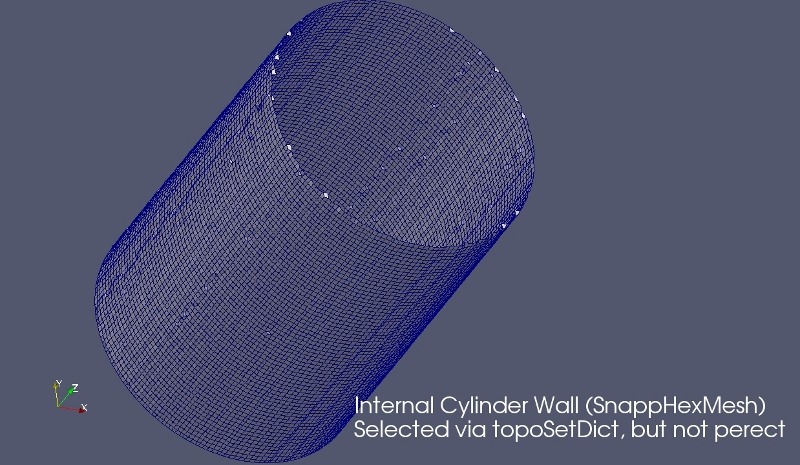 I tried another way to do such job: generate mesh via Gmsh. As the meshes inside the internal Cylinder is created via a single Volume, hence the internal cylinder is perfect: 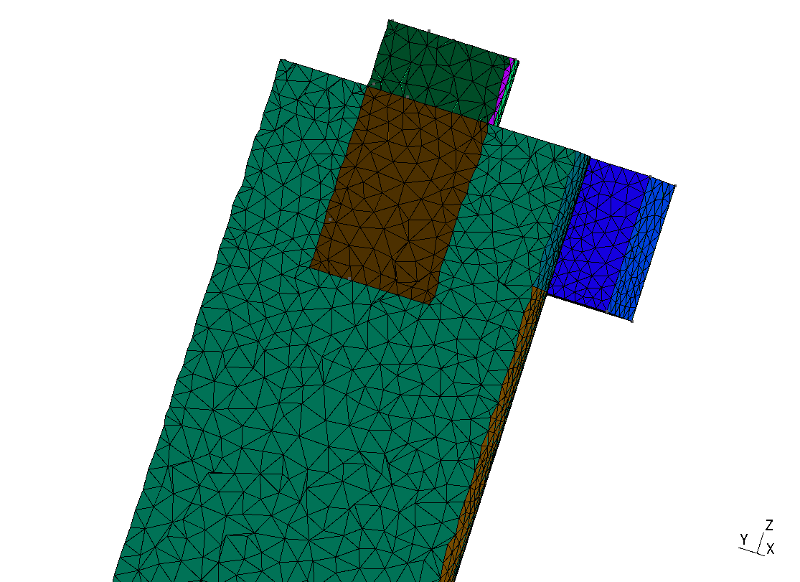 and the perfect internal faceSet: 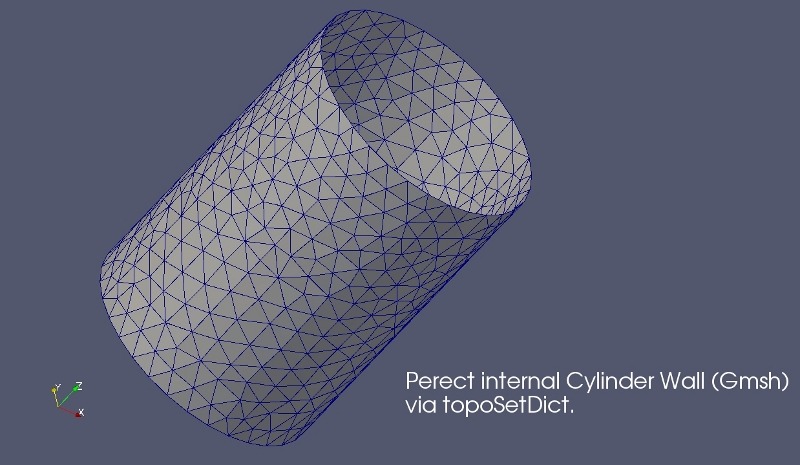 Best Daivd |
||
|
|

|
||
|
|
|
#5 |
|
Member
Milad
Join Date: Jul 2015
Location: USA
Posts: 45
Rep Power: 11  |
Hello,
After a long time from the last post in this forum, I've got a similar problem. I have a half (due to axissymmetry) pipe geometry and I would like to have internal half-cylinder inside my pipe. The internal half cylinder should be baffle (zero thickness internal faces) so that I can apply pressure boundary condition on that. Unfortunately I am not familiar with snappyHexMesh now. Anybody has idea how to do that? Thanks, Milad |
|
|
|

|
|
 |
| Tags |
| createbaffles, cylinder mesh, internal patch |
|
|
 Similar Threads
Similar Threads
|
||||
| Thread | Thread Starter | Forum | Replies | Last Post |
| Moving mesh | Niklas Wikstrom (Wikstrom) | OpenFOAM Running, Solving & CFD | 122 | June 15, 2014 07:20 |
| [Commercial meshers] Create solid mesh around fluid mesh | wcpvandervelden | OpenFOAM Meshing & Mesh Conversion | 0 | June 21, 2012 11:05 |
| Creating a baffle in a mesh | Alexvader | OpenFOAM Pre-Processing | 0 | September 28, 2011 12:34 |
| [snappyHexMesh] snappyHexMesh won't work - zeros everywhere! | sc298 | OpenFOAM Meshing & Mesh Conversion | 2 | March 27, 2011 22:11 |
| fluent add additional zones for the mesh file | SSL | FLUENT | 2 | January 26, 2008 12:55 |