 |
|
|
[Sponsors] | |||||
Momentum and displacement thickness: du/dy calculation |
 |
|
|
LinkBack | Thread Tools | Search this Thread | Display Modes |
|
|
|
#1 |
|
Senior Member
Joshua Counsil
Join Date: Jul 2009
Location: Halifax, Nova Scotia, Canada
Posts: 366
Rep Power: 18  |
Hi all -
I am calculating the momentum and displacement thicknesses along an airfoil polyline I created. I require the displacement thickness to calculate the momentum thickness. I am using the integral von Karman momentum equation, found here on page 2 (I will be solving for theta, the momentum thickness): http://www.owlnet.rice.edu/~mech371/...t_integ_BL.pdf I know how to export the wall shear, density, and velocity data along the polyline to an Excel file. However, I am unsure of how to properly integrate the displacement thickness at each point along the curve. I could create lines at various points along the curve, integrate along those lines to calculate the displacement thicknesses, and then use the integral von Karman momentum equation to find the momentum thicknesses corresponding to those points. However, that would be very time consuming, and would only give me select points rather than a smooth curve. Alternatively, if there is an easier method of finding the momentum thickness in CFX, I'd love to hear it. Any help is appreciated. |
|
|
|

|
|
|
|
|
#2 |
|
Super Moderator
Glenn Horrocks
Join Date: Mar 2009
Location: Sydney, Australia
Posts: 17,870
Rep Power: 144     |
This type of analysis is not easily done in CFD-Post. I think your best bet is to do as you describe, but you should be able to script it so that will involve some setup time but once done it should be easy to process data sets.
|
|
|
|

|
|
|
|
|
#3 |
|
Senior Member
Joshua Counsil
Join Date: Jul 2009
Location: Halifax, Nova Scotia, Canada
Posts: 366
Rep Power: 18  |
As usual, thanks so much for the reply, Glenn.
One problem I am having with creating the lines (to integrate the displacement thickness on) is that I'd like them to be orthogonal to the surface at each point. Since I don't have an equation for the airfoil curvature, I am unsure of how to go about this. Any ideas, or should I just guess-and-check? |
|
|
|

|
|
|
|
|
#4 |
|
Super Moderator
Glenn Horrocks
Join Date: Mar 2009
Location: Sydney, Australia
Posts: 17,870
Rep Power: 144     |
You might be able to get the surface normal from the normal variable which I think is defined on wall boundaries. Have you tried that?
|
|
|
|

|
|
|
|
|
#5 |
|
Senior Member
Joshua Counsil
Join Date: Jul 2009
Location: Halifax, Nova Scotia, Canada
Posts: 366
Rep Power: 18  |
I haven't tried that recently, Glenn, but I recall using it at another time with little success. I may try it again.
However, after contacting the authors of the paper, we have discovered that they assumed a constant pressure within the boundary layer, meaning that the momentum thickness calculation is only based on the wall shear, velocity, and density. So much for integrating the displacement thickness. Thanks for your help, Glenn. I really ought to put you as an author on our research paper. |
|
|
|

|
|
|
|
|
#6 |
|
New Member
Join Date: Jun 2010
Posts: 1
Rep Power: 0  |
Dear Joshua, if you are able to find the momentum thickness in CFX-post then please let me know the processor. waiting for your reply. Thanks
Last edited by Raj007; June 30, 2010 at 14:25. Reason: spelling mistake |
|
|
|

|
|
|
|
|
#7 |
|
Senior Member
Joshua Counsil
Join Date: Jul 2009
Location: Halifax, Nova Scotia, Canada
Posts: 366
Rep Power: 18  |
Hi Raj -
Unfortunately, I never successfully found a way to calculate momentum/displacement thickness without it being a huge headache. The above methods are the only ideas we've had. Good luck. |
|
|
|

|
|
|
|
|
#8 |
|
Senior Member
Joshua Counsil
Join Date: Jul 2009
Location: Halifax, Nova Scotia, Canada
Posts: 366
Rep Power: 18  |
For the record, here is what I sent to Raj:
I'm not sure what the form factor is. Could you tell me what equation you're using for total pressure loss coefficient is? As for the momentum thickness... In Post, I created a polyline to wrap around the airfoil. Then, I exported the wall shear data from this polyline to a .csv (comma separated values) file. The file comes out in this format: X Y Z Wall Shear . . . . . . . . . . . . I converted the coordinates (x, y, z) into a curve length, s. I found the difference between each curve value, delta_s. I multiplied each shear value by each delta_s value and summed up the totals to give me the accumulated drag force at each point. I defined momentum thickness using the Blasius similarity solution: mom. thickness = D(x) / (density * b * U^2) where D(x) is the drag force in the x direction, b is the span, and U is the freestream velocity. b = 1 for me since my simulations were 2D. Now, I had a format like this: s Wall Shear delta_s (Wall Shear * delta_s) D(x) mom. thick. . . . . . . . . . . . . . . . . . . Here's a sample calculation: s Wall Shear delta_s (Wall Shear * delta_s) D(x) s1 w1 d1=s2-s1 wd1=w1*d1 D1=wd1 s2 w2 d2=s3-s2 wd2=w2*d2 D2=wd1+wd2. s3 w3 d3=s4-s3 wd3=w3*d3 D3=wd1+wd2+wd3 momentum thickness m1=D1/(density * U^2) m2=D2/(density * U^2) etc. Using this method, I predicted very poor values of momentum thickness, so I suspect I did something incorrectly. Good luck! |
|
|
|

|
|
|
|
|
#9 |
|
Senior Member
Joshua Counsil
Join Date: Jul 2009
Location: Halifax, Nova Scotia, Canada
Posts: 366
Rep Power: 18  |
Guess the html format treats multiple spaces as one unit, so the formatting is poor. Sorry about that.
|
|
|
|

|
|
|
|
|
#10 |
|
New Member
Irfan
Join Date: Jan 2011
Location: Netherlands
Posts: 16
Rep Power: 15  |
Hi,
Does anybody knows how to create lines normal to the airfoil surface in CFX-Post? I have to compute displacement and momentum thickness for an airfoil for which I need lines normal to the airfoil surface? If anyone here can help? Regards, Irfan |
|
|
|

|
|
|
|
|
#11 |
|
Senior Member
Joshua Counsil
Join Date: Jul 2009
Location: Halifax, Nova Scotia, Canada
Posts: 366
Rep Power: 18  |
Hi iffy -
Unfortunately, it's not easy. For my airfoil, the NACA 0012, I did the following: Obtain the equation describing your airfoil. If the airfoil does not have one specific equation describing it, subdivide the airfoil into sections of similar slope and create individual equations for each section. y1 = (m)(x1) + b1 Use the equation of the airfoil curve to find the negative, inverse slope (-m^-1) at every point of interest (I had 10 evenly spaced points from x/c = 0 to 1). Determine how long you want each line to be (I used a length of L = 2 m). Find the angle between your new, normal lines and the horizontal. Use L, the angles, and this equation (y2 = (-m^-1)(x2) + b2) to find your new points. Create your lines. Hope this helps. |
|
|
|

|
|
|
|
|
#12 |
|
New Member
Irfan
Join Date: Jan 2011
Location: Netherlands
Posts: 16
Rep Power: 15  |
Hi Josh,
Thank you for your reply. I am also simulating naca 0012 airfoil. I will try the method which you speicified. Irfan |
|
|
|

|
|
|
|
|
#13 |
|
Member
Ye Zhang
Join Date: Dec 2009
Location: Delft,Netherland
Posts: 92
Rep Power: 17  |
Hello, guys.
Did you find good methods to calculate the displacement thickness? How is the method working as Josh mentioned? is it working well? Best regards, Ye |
|
|
|

|
|
|
|
|
#14 |
|
Senior Member
Ehsan Asgari
Join Date: Apr 2010
Posts: 473
Rep Power: 18  |
Hello,
I think there might be a way! In Fluent, we create a line normal to the airfoil surface. Then we export the velocity magnitude along that line to a file. Now we should export cell wall distance to another file. By having cell wall distance, we can calculate each cell "dy" via writing a simple script. Now we are able to compute thickness and momentum thickness by integrating the following equations:  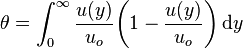 Goodluck |
|
|
|

|
|
 |
|
|
 Similar Threads
Similar Threads
|
||||
| Thread | Thread Starter | Forum | Replies | Last Post |
| general momentum source/hydraulic pressure jump/positive displacement machine | ckleanth | CFX | 10 | August 25, 2012 07:23 |
| Displacement and momentum thickness | ganesh | FLUENT | 1 | April 15, 2011 11:47 |
| UDF to compute displacement thickness | zitzitoun | FLUENT | 0 | October 6, 2009 11:48 |