 |
|
|
[Sponsors] | |||||
|
|
|
#1 |
|
New Member
Join Date: May 2013
Posts: 3
Rep Power: 13  |
I have a project of Maxwell. I want to import it to Workbench. But my Workbench v14 somehow doesn't support mxwl. I have seen many tutorial, they said simply using "FIle/import/ *.mxwl" but it didn't work on me. As you see, mxwl doesn't show on list:
 Do you know why? Did I miss something? Are there any other way to link Maxwell to WorkBench? Thanks |
|
|
|

|
|
|
|
|
#2 |
|
New Member
Join Date: May 2013
Posts: 3
Rep Power: 13  |
OK> I gave up on it. Now I try to use Thermal-Electric to analyse a coil when we have 10A current which run through it. But it always show this error:
"The analysis is not valid with the current geometry." Maybe because I didn't know how to chose geometry?? This is my geometry 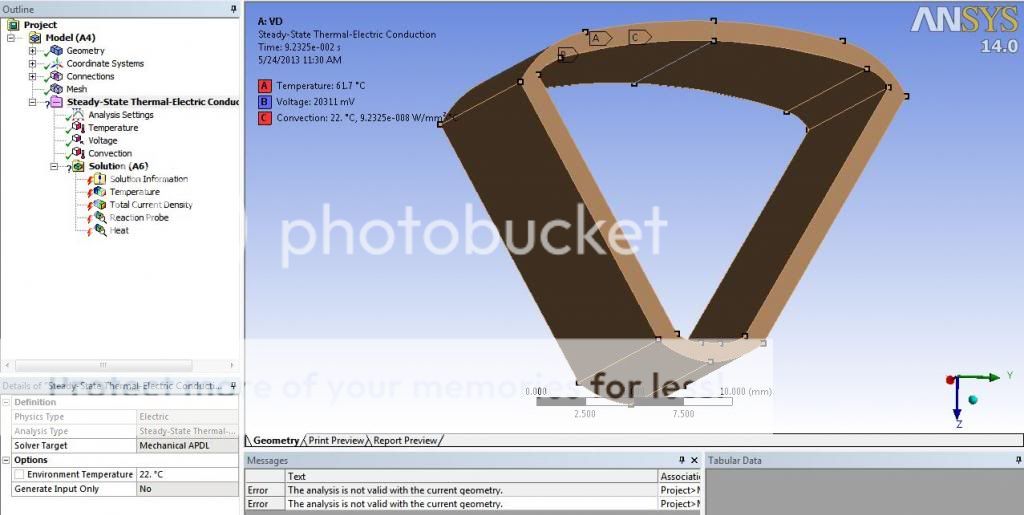
|
|
|
|

|
|
|
|
|
#3 |
|
Super Moderator
Alex
Join Date: Jun 2012
Location: Germany
Posts: 3,428
Rep Power: 49   |
Not an expert in this kind of analysis. But yout problem appears to be under-constrained with only 1 potential (voltage).
That is why there is a question mark next to "steady state thermal electric conduction" Try adding a second potential to the opposing face. |
|
|
|

|
|
|
|
|
#4 |
|
New Member
Join Date: May 2013
Posts: 3
Rep Power: 13  |
Thanks.
Anyway,for the first post. I solved it. You need install ANSYS 13 first, then install Mawell 14 (or ANSYS 14.5 and Maxwell 16). In process of installing Maxwell, you have a option that connect ANSYS and Maxwell. |
|
|
|

|
|
|
|
|
#5 |
|
New Member
Join Date: Mar 2014
Posts: 1
Rep Power: 0  |
is there anyway that i can use Maxwell 16 in Ansys 15 workbench? it just does not appear as an option in the toolbox!
|
|
|
|

|
|
 |
| Tags |
| maxwell |
|
|