 |
|
|
[Sponsors] | |||||
|
|
|
#1 |
|
Member
W.N. Anderson
Join Date: Jul 2010
Location: Zürich, Switzerland
Posts: 46
Rep Power: 16  |
Hello,
I want to mesh a three dimensional domain with two regions which should be voided from volume meshing. "Voided" means that no mesh elements should enter the regions, which I separate using surfaces from the region which should be meshed. Now, both regions to be voided are of the same shape, a cylinder in the shape of a rhombus. I include here an image of a cutplane of my mesh. The lower void is successful, no mesh elements within the region in the shape of the rhombus. Directly above this rhombus should be a second voided region, which is unfortunately meshed (contrary to my efforts). 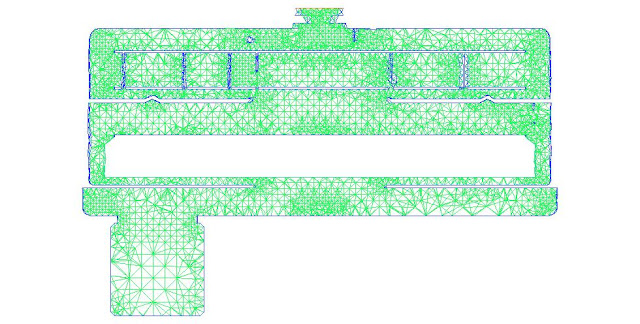 My method for separating the meshed from the void regions is the same for both void regions. Only the lower void region was voided. Are there any obvious reasons why the lower region was successful and why the upper void region would have been meshed? How can I systematically tell the volume mesher to "not mesh in this region, please"? |
|
|
|

|
|
|
|
|
#2 |
|
Senior Member
Stuart
Join Date: Jul 2009
Location: Portsmouth, England
Posts: 742
Rep Power: 26  |
Would putting ORFN materials points in the regions where you don't want any elements work for this?
|
|
|
|

|
|
|
|
|
#3 |
|
Member
W.N. Anderson
Join Date: Jul 2010
Location: Zürich, Switzerland
Posts: 46
Rep Power: 16  |
Thanks, that is an interesting thought about the ORFN material points.
I solved this by installing more barricade surfaces (my "strategy" for voiding regions of the mesh) and then the key was to repair the geometry again (Geometry->Repair Geometry) as this step apparently informs the volume mesher as to where the volume is contiguous and where the volume is bounded. |
|
|
|

|
|
|
|
|
#4 |
|
Senior Member
Simon Pereira
Join Date: Mar 2009
Location: Ann Arbor, MI
Posts: 2,663
Blog Entries: 1
Rep Power: 47   |
During the Octree process, after subdividing down to mesh sizes and cutting in to capture surfaces, and adding shells. there is a "flood fill".
During flood fill, the element containing the material point is put into the part of the material point (if you didn't create a material point, it creates one behind the scenes). Then all the elements next to that are added to the same part. Then all the volume elements next to those are added, etc. Flood fill does not add surface elements, so those form a boundary. When it has added all volume elements within the boundary, it stops. If it reaches another material point or ORFN material point, it will report leakage. This repeats for each material point in your model. Then it deletes any elements that could not be reached by any material points (ORFN material regions even if you don't create the ORFN material points). Then it removes all shells that have the same volume material on both sides, unless they were marked as internal or two sided walls. Then it fits to the geometry, smooths, etc. In your case, you must have had a small leak in the second void. This allowed the flood fill to add both the elements inside and outside to the same material and then delete the shells between. By manually Adding an ORFN material point in the void, you would have forced a leakage check and been able to find the hole. As it was you just fixed the hole with repair geometry and it did the rest on its own. |
|
|
|

|
|
|
|
|
#5 |
|
New Member
James Holland
Join Date: Aug 2011
Posts: 2
Rep Power: 0  |
Hi Simon
I have created my cubic surfaces I want to mesh inside. I have created a material point inside the cube but it is not where I want my aerofoil that I am testing because the point is in the top corner. Is this crutial to where my part is located in this volume or not? Thanks James |
|
|
|

|
|
|
|
|
#6 |
|
Senior Member
Simon Pereira
Join Date: Mar 2009
Location: Ann Arbor, MI
Posts: 2,663
Blog Entries: 1
Rep Power: 47   |
The material point needs to be in the volume of the region, but it can be anywhere in the volume. It should not be on the surface of the volume because then it may not be clear which volume it is in (sitting on the fence).
I usually shoot for roughly the mid point of the volume by using the midpoint method and selecting points on opposite sides. If I were doing a wing, I might select a point on the wing tip and a point on the furthest corner of the far field. I didn't understand what you were saying about the location of your airfoil... If this material point is supposed to be the solid material of your airfoil, then it needs to be within your airfoil.
__________________
----------------------------------------- Please help guide development at ANSYS by filling in these surveys Public ANSYS ICEM CFD Users Survey This second one is more general (Gambit, TGrid and ANSYS Meshing users welcome)... CFD Online Users Survey |
|
|
|

|
|
 |
|
|
 Similar Threads
Similar Threads
|
||||
| Thread | Thread Starter | Forum | Replies | Last Post |
| [blockMesh] BlockMesh FOAM warning | gaottino | OpenFOAM Meshing & Mesh Conversion | 7 | July 19, 2010 15:11 |
| On the damBreak4phaseFine cases | paean | OpenFOAM Running, Solving & CFD | 0 | November 14, 2008 22:14 |
| fluent add additional zones for the mesh file | SSL | FLUENT | 2 | January 26, 2008 12:55 |
| [blockMesh] Axisymmetrical mesh | Rasmus Gjesing (Gjesing) | OpenFOAM Meshing & Mesh Conversion | 10 | April 2, 2007 15:00 |
| Volume Meshing & Face Meshing? singularity of grid | ken | FLUENT | 0 | September 4, 2003 12:08 |