 |
|
|
[Sponsors] | |||||
[ANSYS Meshing] MultiZone found free block in swept body. |
 11Likes
11Likes
 |
|
|
LinkBack | Thread Tools | Search this Thread | Display Modes |
|
|
|
#1 |
|
New Member
anonymous
Join Date: Dec 2018
Posts: 12
Rep Power: 7  |
I am new to ansys fluent mesh. I am trying to generate hexa mesh using multizone method in the geometry attached here.
Capture.PNG I have also split the body into the four part as shown by lines. While using the multizone method I am receiving an error : "MultiZone found free block in swept body." I am not getting what should I do? I am using multizone method because I want to generate inflation layer near the wall. |
|
|
|

|
|
|
|
|
#2 |
|
Senior Member
Gwenael H.
Join Date: Mar 2011
Location: Switzerland
Posts: 392
Rep Power: 20  |
Hi,
The error is self-explanatory. The multizone method didn't complete because your geometry isn't sufficiently "decomposed" into smaller sweepable / mappable bodies. You need to slice the geometry into smaller sub-parts to be able to generate a mesh with the Multizone method. Have fun  PS: there are a lot of topics on the forum with similar geometries |
|
|
|

|
|
|
|
|
#3 |
|
Senior Member
Svetlana Tkachenko
Join Date: Oct 2013
Location: Australia, Sydney
Posts: 416
Rep Power: 15  |
Hi Gweher
I am just reading this thread and find this tip a bit confusing. The bodies shown in the first message here are simply four halves of a cylinder. Specifically where would you suggest to slice them further? Regards, Svetlana |
|
|
|

|
|
|
|
|
#4 |
|
New Member
anonymous
Join Date: Dec 2018
Posts: 12
Rep Power: 7  |
Thank you for your response Gweher. As you suggested to decompose the body into the mappable bodies, I have already tried to slice the body in different ways, but I am not able to generate the mesh.
One of the decomposed body I am attaching here, kindly have a look. After decomposing like this, Mappable surface are shown by green colour. I have hide the inner half cylinder. Capture1.PNG Now when I am selecting a multizone method, in meshing progress dialogue box "meshing edges[80%]" is coming and there is no progress after this. and no error message is coming and this meshing progress dialogue box remains as it is. I have waited for error message for 2 hrs. Kindly help the needful. |
|
|
|

|
|
|
|
|
#5 |
|
Senior Member
Gwenael H.
Join Date: Mar 2011
Location: Switzerland
Posts: 392
Rep Power: 20  |
Hi all,
Well, the Multizone method is based on blocking strategies linked to ICEM meshing. Basically what it is doing is trying to figure out how to decompose your geometry into "blocks" that will then be associated with the geometry topology. There has been a lot of improvement since the early release of this method but sometimes users need to "help" the method by decomposing the geometry themselves before meshing. You can also help the method by manually choosing the source / target faces. You should have a look at the Ansys help, simply search for "multizone algorithm" to see a well illustrated example. For instance take the following geometry : 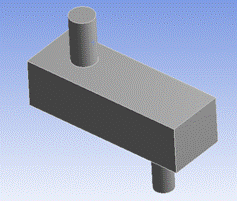 When you use the multizone method, it is building blocks (in the background) decomposing it and using different source / target faces: 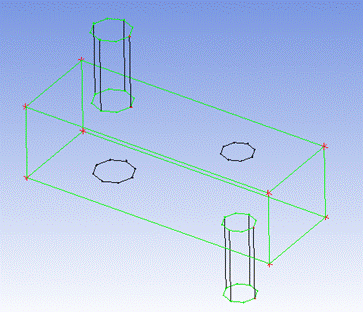 Once it's done you can also rmb > inflate method > select boundary faces to create inflation layers: 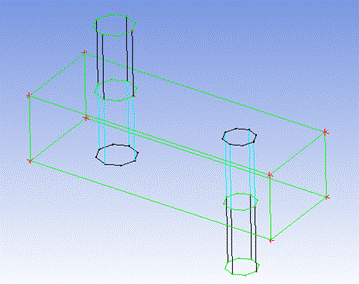 In your case, there are some decomposition strategies for T-juctions available on the forum, you should definitively check them out 
Last edited by Gweher; August 10, 2019 at 10:57. |
|
|
|

|
|
|
|
|
#6 |
|
Senior Member
Gwenael H.
Join Date: Mar 2011
Location: Switzerland
Posts: 392
Rep Power: 20  |
Here is also an example of selecting the source and target faces of the geometry (from ANSYS help).
 Have fun 
Last edited by Gweher; August 10, 2019 at 10:57. |
|
|
|

|
|
|
|
|
#7 |
|
Senior Member
Svetlana Tkachenko
Join Date: Oct 2013
Location: Australia, Sydney
Posts: 416
Rep Power: 15  |
I do not see an example in your last message. Missing link or attachment?
|
|
|
|

|
|
|
|
|
#8 |
|
New Member
anonymous
Join Date: Dec 2018
Posts: 12
Rep Power: 7  |
Thank you for your reply Gweher. I am not able to open the link as I don’t have customer login in Ansys. Could you refer any other link which I could open without registration ?
|
|
|
|

|
|
|
|
|
#9 | |
|
New Member
anonymous
Join Date: Dec 2018
Posts: 12
Rep Power: 7  |
Quote:
Can you send me the link of the thread because I am not able to find any thread which specifically gives decomposition strategies for T-junction for generation of hexahedral mesh. |
||
|
|

|
||
|
|
|
#10 |
|
Senior Member
Gwenael H.
Join Date: Mar 2011
Location: Switzerland
Posts: 392
Rep Power: 20  |
Usually if you open the help of Ansys (up to V18.2 it's a local help file stored on your computer). Since V19 they put the help online and you need to have a customer id.
There is an old version available online from sharcnet that gives you an example: https://www.sharcnet.ca/Software/Ans..._mz_using.html |
|
|
|

|
|
|
|
|
#11 |
|
Senior Member
Gwenael H.
Join Date: Mar 2011
Location: Switzerland
Posts: 392
Rep Power: 20  |
If you do a quick search on the forum with "T junction meshing" you'll find a couple of threads.
Here are some examples: Tee sweep meshing Correct blocking and Ogrid in ICEM Here is a really good one (it's with ICEM, if you do not have access to it you can use Ansys Meshing with multizone method but decomposing the geometry similarly to the Blocking strategy ): T Junction Meshing using ICEM CFD Have fun 
|
|
|
|

|
|
|
|
|
#12 |
|
Senior Member
Gwenael H.
Join Date: Mar 2011
Location: Switzerland
Posts: 392
Rep Power: 20  |
There is also a nice tutorial that FAR made on meshing a T-junction:
https://www.youtube.com/watch?v=-LOSmwUQcGI You should slightly adapt this blocking strategy to your geometry. |
|
|
|

|
|
|
|
|
#13 | |
|
New Member
anonymous
Join Date: Dec 2018
Posts: 12
Rep Power: 7  |
Quote:
I have visited the links that you have mentioned in your replies. And I have found that most of The links/video are on ICEM CFD meshing. Aa I am new to Ansys, I donít have any knowledge of ICEM CFD. Now my question is....is there any way I could mesh the whole t junction geometry using hexahedral without using ICEM CFD ? I have tried decomposing it as per blocking in ICEM CFD, as understood by me. But still I am facing problem. Can you help by decomposing it in Ansys workbench only instead of ICEM CFD? Thanks in advance. |
||
|
|

|
||
|
|
|
#14 |
|
Senior Member
Svetlana Tkachenko
Join Date: Oct 2013
Location: Australia, Sydney
Posts: 416
Rep Power: 15  |
Can you right click the two largest bodies and generate the mesh on that for a start? You don't have to generate all of the mesh straight away, can do it by parts. If you receive an error message doing this, you might wish to share screenshots. Thanks!
|
|
|
|

|
|
|
|
|
#15 |
|
Senior Member
Gwenael H.
Join Date: Mar 2011
Location: Switzerland
Posts: 392
Rep Power: 20  |
Hi,
Well yes you can generate a full hexa mesh in Ansys Meshing without ICEM. As I explained you just need to decompose (i.e. slice up / sub-divide) your geometry into smaller parts in Spaceclaim or Design modeller and then use the Multizone method. The video explains it in ICEM meshing but you are interested in the blocking strategy (how you need to cut your geometry). It's quickly done in Spaceclaim using the split tool and then regrouping the bodies into a single component. Have fun 
|
|
|
|

|
|
|
|
|
#16 |
|
Senior Member
Gwenael H.
Join Date: Mar 2011
Location: Switzerland
Posts: 392
Rep Power: 20  |
If you can share you project I may have a quick look at it

|
|
|
|

|
|
|
|
|
#17 | |
|
New Member
anonymous
Join Date: Dec 2018
Posts: 12
Rep Power: 7  |
Quote:
yes. I have tried that way. I am not able to generate hexa mesh on the inner big cylinder having circular pipe imprint. |
||
|
|

|
||
|
|
|
#18 |
|
New Member
anonymous
Join Date: Dec 2018
Posts: 12
Rep Power: 7  |
thank you so much but because of some reasons i can't share entire project detail. but it is kind of heat exchanger...has t-junction geometry [as shown in the original thread, geometry has small inlet connected to the big horizontal pipe], so could you help in decomposing it? I could provide you front and side view of the geometry[not to scale]. But the thing is I want to understand the concept of decomposing of t-junction, you could help by decomposing simple t-junction case. front view.png front view side view.png side view |
|
|
|

|
|
|
|
|
#19 |
|
Senior Member
Svetlana Tkachenko
Join Date: Oct 2013
Location: Australia, Sydney
Posts: 416
Rep Power: 15  |
Hello cfd new
Ah I maybe see where the problem, the second cylinder is not sweepable..? Maybe split it shown in red and blue on the drawing below. Then sweep only the green and the blue bodies as their top and bottom faces are parallel.  You may need to have them as either two bodies in one part, or two separate parts, I do not remember. If you can still not get it working after the split, I will try it on my install and share with you the exact steps. Regards, Svetlana |
|
|
|

|
|
|
|
|
#20 |
|
Member
|
did you try splitting the small and big cylinder and trying sweep
|
|
|
|

|
|
 |
|
|
 Similar Threads
Similar Threads
|
||||
| Thread | Thread Starter | Forum | Replies | Last Post |
| [OpenFOAM.com] Issue configuring ./makeParaView - Ubuntu 16.04 | bjdarrer | OpenFOAM Installation | 2 | April 20, 2020 14:50 |
| [Commercial meshers] Icem Mesh to Foam | jphandrigan | OpenFOAM Meshing & Mesh Conversion | 4 | March 9, 2010 03:58 |
| Regarding FoamX running Kindly help out | hariya03 | OpenFOAM Pre-Processing | 0 | April 18, 2008 05:26 |
| Problem with rhoSimpleFoam | matteo_gautero | OpenFOAM Running, Solving & CFD | 0 | February 28, 2008 07:51 |
| [Commercial meshers] Trimmed cell and embedded refinement mesh conversion issues | michele | OpenFOAM Meshing & Mesh Conversion | 2 | July 15, 2005 05:15 |