 |
|
|
[Sponsors] | |||||
|
|
|
#1 |
|
New Member
Austin Foster
Join Date: Dec 2016
Posts: 3
Rep Power: 9  |
I'm new to Star CCM+, so this may be a rudimentary question, but I'm totally stumped. Any help would be really appreciated.
So first I'll say that I've completed the "Introduction", "Heat Transfer and Radiation > Conjugate Heat Transfer: Heated Fin Introduction", and "Heat Transfer and Radiation > Multi-Part Solid: Graphics Card Cooling" tutorials. Now I'm embarking on my first custom model. Here's the basic run down of what I'm trying to do. I'm trying to model a heated silicone chip in an air enclosure (see the image below). The top of the blue clip will provide heating to the chip. I'm planning on setting the walls of the surrounding region to a constant temperature. 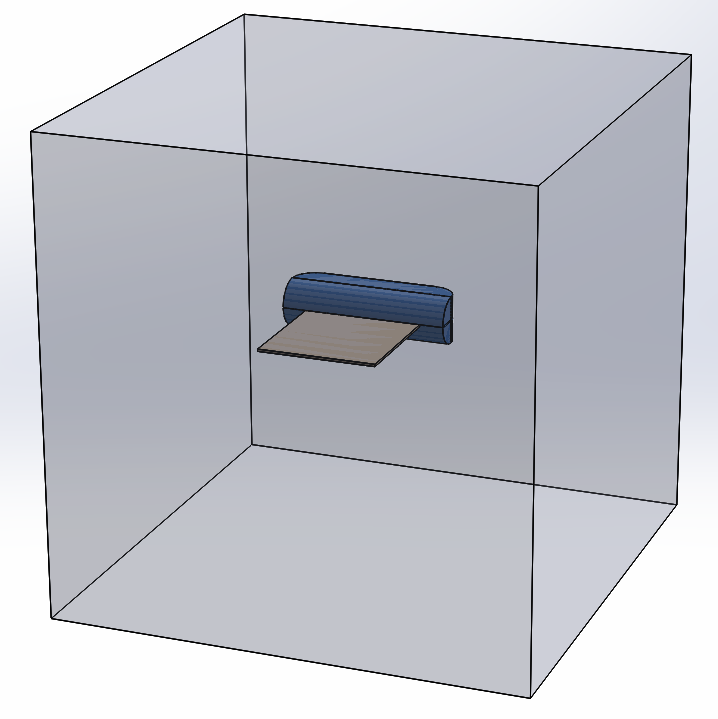 I've modeled the above assembly in SolidWorks. My problem is that when I import the assembly into Star CCM+ as a .x_t parasolid file, it only recognizes 4 surfaces (see image below). 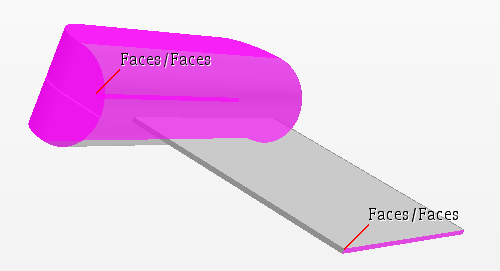 I have looked all over in the documentation, and I've searched this forum and I can't find any clear descriptions of how to address this issue. I'm importing the geometry using Star CCM+'s default import features (see image below). 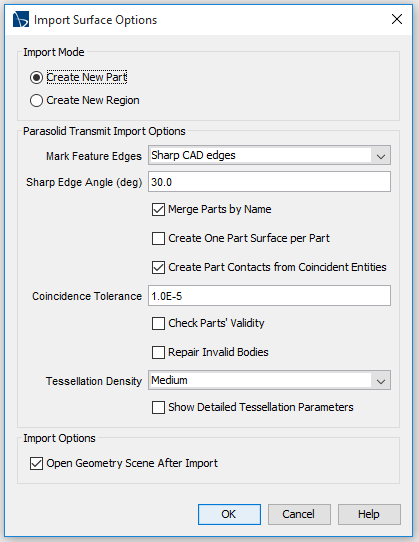 If you'd like more clarifying information please let me know. Any help would be greatly appreciated! Thanks! |
|
|
|

|
|
|
|
|
#2 |
|
Senior Member
Join Date: Nov 2010
Location: USA
Posts: 1,232
Rep Power: 25  |
The other surfaces appear there, so they imported. Did you name them in solidworks? Otherwise it may group surfaces together.
|
|
|
|

|
|
|
|
|
#3 |
|
New Member
Austin Foster
Join Date: Dec 2016
Posts: 3
Rep Power: 9  |
@me3840, It looks like that helped. I also simplified the geometry which I think helped. Thanks for your response.
|
|
|
|

|
|
 |
| Tags |
| contact, geometry, import, surface association |
|
|
 Similar Threads
Similar Threads
|
||||
| Thread | Thread Starter | Forum | Replies | Last Post |
| Can OpenFOAM currently import CAD geometry? | Davitt | OpenFOAM Pre-Processing | 2 | November 2, 2015 08:46 |
| [ANSYS Meshing] import geometry file to ANSYS | rownak disha | ANSYS Meshing & Geometry | 3 | October 6, 2015 03:05 |
| [ICEM] How to Import a DWG Geometry to ICEM? | qzsky | ANSYS Meshing & Geometry | 6 | June 11, 2013 07:43 |
| [DesignModeler] problem with import geometry from catia | pavilion | ANSYS Meshing & Geometry | 1 | November 23, 2012 11:45 |
| [snappyHexMesh] simple geometry with big problems | Tobi | OpenFOAM Meshing & Mesh Conversion | 6 | October 26, 2012 19:34 |