 |
|
|
[Sponsors] | |||||
|
|
|
#41 |
|
Member
Join Date: Oct 2015
Posts: 47
Rep Power: 11  |
You did tell me to run the CAD based imprinter a while ago, but I couldn't find the way to change the imprint mode on CCM+ v9...
I think that's the same problem for non conformal imprint though, so maybe I should look into it. Basically when I'm imprinting, I'm creating a new mesh operation > Imprint and then I have these options : - input parts - imprint mode (automatic, surface and another one I can't remember) - input surface in case I chose the surface mode - tolerance - angle But nothing on CAD imprint or non conformal... where should I look? |
|
|
|

|
|
|
|
|
#42 |
|
Senior Member
Join Date: Nov 2010
Location: USA
Posts: 1,232
Rep Power: 25  |
Version 9? Can you update that? There are lots of new features that will be useful to you.
CAD-based imprinting is only available in 3D-CAD for v9. You would have to import your CAD there and imprint it there. |
|
|
|

|
|
|
|
|
#43 |
|
Member
Join Date: Oct 2015
Posts: 47
Rep Power: 11  |
Not sure I can update, I'd have to ask my university but I doubt it.
What features do you have in mind? I didn't know there was an imprinter inside 3D-CAD, but I'll try it out, I've been importing my geometry to the CAD module from scratch anyway. Anything specific I know to know for the imprint to be successful? |
|
|
|

|
|
|
|
|
#44 |
|
Senior Member
Join Date: Nov 2010
Location: USA
Posts: 1,232
Rep Power: 25  |
No, the 3D-CAD imprinter is much simpler and IMO more robust. Just specify a tolerance value, that should be enough to move certain faces together that may have a gap between them.
The parts-based CAD imprinter exists in 10.0something for one. In the latest versions the tree is also simpler and you have better options for fancy post-processing. |
|
|
|

|
|
|
|
|
#45 |
|
Member
Join Date: Oct 2015
Posts: 47
Rep Power: 11  |
Sooooo monday update.
I tried the CAD imprinter, which looks like that on v9: 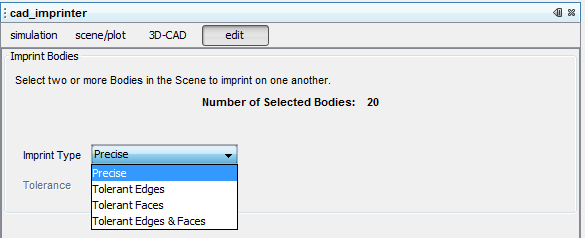 I quickly found out the "tolerant edges" and "tolerant faces and edges" lead nowhere/took ages to compute. So I stuck with the "tolerant faces" mode, which seems to suit my problem best anyway. I tried a dozen of tolerance values, and the imprinter was usually unable to imprint 2 to 20 or so pairs depending on the tolerance. I refined it to 10^-5 and it went down to just one pair, and then to 9^10-6 where I got no output which means no problem. So tolerances between 9^10-6 and 10^-6 apparently lead to successful imprints. I managed to extract the volume without any problem after that. Then I meshed the surface, which went OK as well. As always it was the volume meshing that failed repeatedly  First I tried with the 10^-6 tolerance ; I got the "odd number of faces" error and the process ceased immediately after starting. I then changed it back to 9^10-6 and tried again; the report told me there was a problem of "uncontained volumes" near the bearings. So I went on and deleted them as well to see how it'd turn out. I tried to mesh over and... the volume mesher didn't stop right away  Which is new to me Which is new to me  It went on for a couple minutes before stopping at "Identifying volumetric domains..." (after the surface remesher). Here's the error: It went on for a couple minutes before stopping at "Identifying volumetric domains..." (after the surface remesher). Here's the error: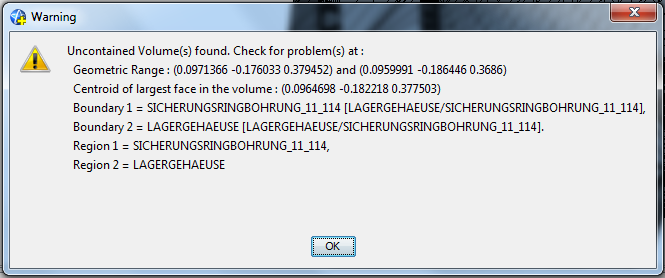 Because I didn't want to just give up there, I deleted the part mentioned (a ring) and meshed again. Once again it calculated for a couple minutes and stopped there: 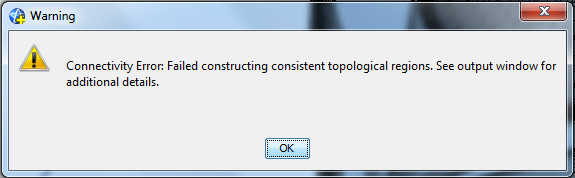 So basically now I'm stuck with the same error as before, but at least the volume mesher started...  Does it look better to you? I have no idea... Oh and I wanted to try out the non conformal imprint but couldn't find it anywhere... Are you sure it's available on v9? If so where and how? |
|
|
|

|
|
|
|
|
#46 |
|
Senior Member
Join Date: Nov 2010
Location: USA
Posts: 1,232
Rep Power: 25  |
What was the highest tolerance you used? Those values seem really low.
I would try this method with fewer parts like you did before, see if that's successful. I would recommend tolerant edges and faces, but the edges portion will go smoother with a looser tolerance. I walked through some of the versions I have on my machine and it looks like the non-conformal imprint was introduced in 9.04. If you click on the imprint operation it has a "resulting mesh type" in the properties window that can be set. |
|
|
|

|
|
|
|
|
#47 |
|
Member
Join Date: Oct 2015
Posts: 47
Rep Power: 11  |
The problem is it wouldn't even compute with looser tolerances (eg 0.001), I had to restart the software in the end...
Maybe I'll try again later. In the meantime, I managed to update to v10.02 and I have the non conformal imprint option now. But when I switch to non conformal I can't even extract the volume anymore. The report reads "No topological region attached to selected surfaces in volume Extract Volume", although everything seems fine in terms of surfaces, I just the exact same settings as in conformal (and it succeeded then)... I deleted everything I tried to extract again in non conformal mode, to ensure it wasn't an update problem or something of that kind, but it failed all the same. I also tried to use the 3D CAD imprinter but I got the same error. An idea how to fix it? Also, in 10.02 there's still no CAD imprint mode in the parts tree. Maybe I should update to 10.06, I'll look into it on STEVE. |
|
|
|

|
|
|
|
|
#48 |
|
Member
Join Date: Oct 2015
Posts: 47
Rep Power: 11  |
So, here's a quick recap of what I've done so far.
I deleted all the tiny parts, ie bearings and stuff, so now my model only consists of the important 7 parts. Basically just the housings and one wheel. Couldn't be any simpler. 1) Imprint option: conformal I tried out several tolerance values ranging from 0.002m to 0.000001m. Result: - between 0.002 and 0.00004 the volume extraction works but the surface meshing fails - between 0.00002 and 0.000008 the surface meshing succeeds but not the volume meshing ("odd number of faces" error) - from 0.000006 on the volume extraction fails 2) Imprint option : non conformal Again I tried around 20 values ranging from 0.002m to 0.000001m. I never even managed to extract the volume... Error: "No topological region attached to selected surfaces in volume Extract Volume", every time. So it seems the non conformal option isn't helping me at all, since I can't even extract the volume anymore regardless of my tolerance value. Something I forgot to enable/disable? There must be a way... I hope you can help! |
|
|
|

|
|
|
|
|
#49 |
|
Member
Join Date: Oct 2015
Posts: 47
Rep Power: 11  |
... I updated to v10.06 and I now have the CAD imprinter in the parts tree.
But it lead me nowhere: I didn't manage to extract the volume with any tolerance value, let alone mesh afterwards... Here's the error message: 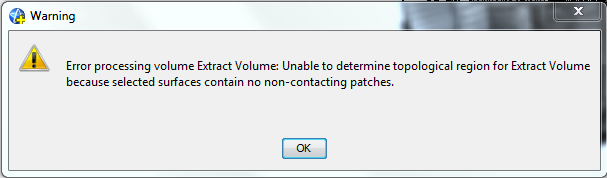 I now have the latest version of Star-CCM+, I simplified my model as much as I could, tried out all kinds of imprinters with every possible tolerance value, both in conformal and non conformal mode... and ALL of that failed. I don't know what to do anymore 
|
|
|
|

|
|
|
|
|
#50 |
|
Senior Member
Join Date: Nov 2010
Location: USA
Posts: 1,232
Rep Power: 25  |
The extract volume operation is depending on the imprinter to put edges together in order to get consistent topologies, that's why it fails. If you want to use extract volume and non-conformal imprinting, I guess you need to create two sets of geometries, one for the solid and one for the fluid. Non-conformal one and extract volume the other, and then non-conformal imprint the two together. I'm honestly not sure if the last imprint is possible.
As for the conformal imprinter, even 7 parts may be too many to do starting out, how far did we get just doing 2? Then I would just add parts one-by-one so you can focus on the changes. The last and final resort is to do manual imprinting in surface repair. It's not fun and not reversible, but I've never had it fail. I swear this is just one of those cases if I could really see what's going on it would be a lot easier 
|
|
|
|

|
|
|
|
|
#51 |
|
Member
Join Date: Oct 2015
Posts: 47
Rep Power: 11  |
I deleted all the parts except the compressor housing and cap. So no wheels whatsoever, just two simple parts with basic cylindrical and plane contact zones.
The CAD imprinter isn't even remotely working. Imprint looks quite fine but the volume extraction fails regardless of the tolerance value. An idea why? I remember I was able to mesh at leat the surface with the 3D CAD imprinter on v9. Anyway as far as I'm concerned it belongs in the bin. I then tried every value (yes, every single one) from 0.5m to 10^-6m with the discrete imprinter in conformal mode. Surface meshing completes really easily and looks great, but I can't mesh the volume. Always the same error concerning an odd number of faces, either 3 or 5 depending on the tolerance. So I'm stuck there, I don't know what more to do. I'm down to 2 really simple parts and can't even mesh... I took screenshots of the imprint output with 2 tolerance values for you to get a slight idea of what it looks like, here's with 0.1 mm: 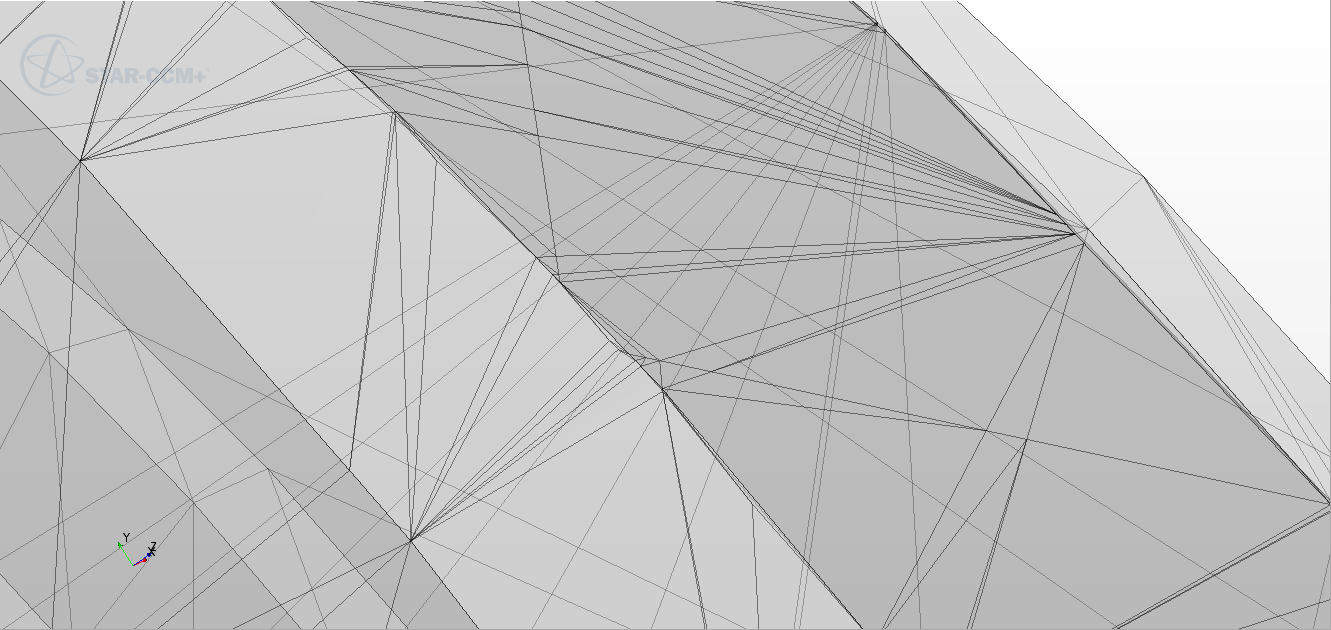 And here's 1 mm: 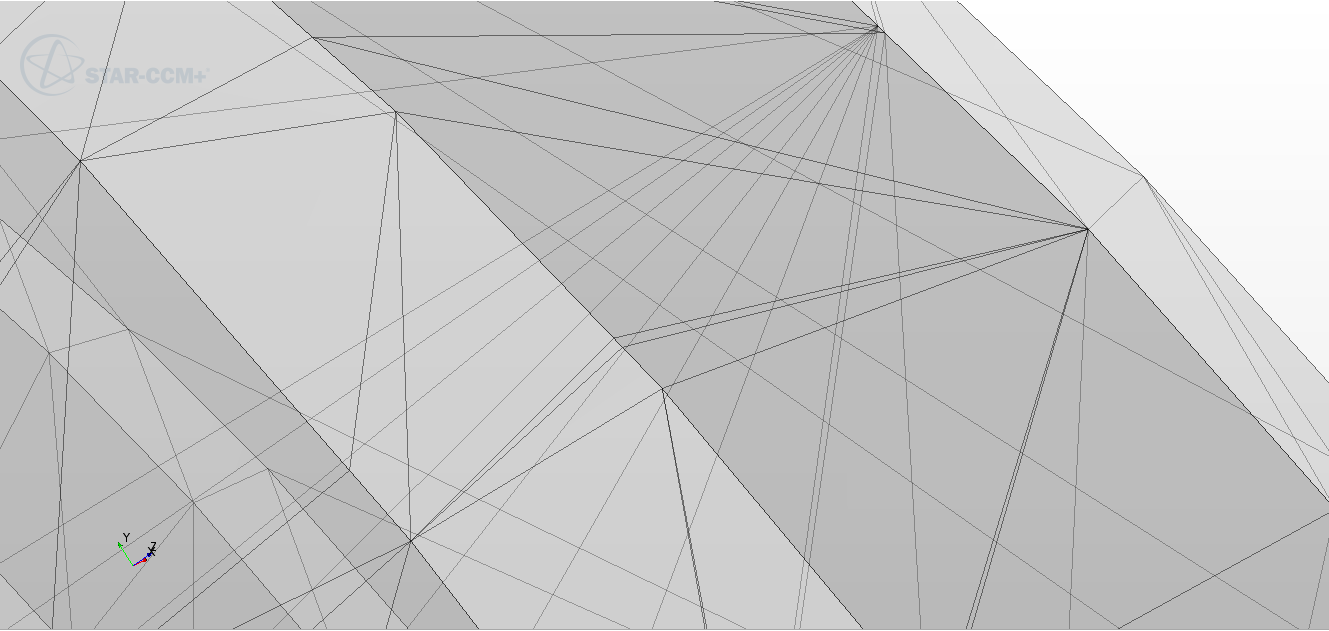 As you can see it looks alright in the latter, no sharp triangles or overlapping edges, it should be working shouldn't it? |
|
|
|

|
|
|
|
|
#52 |
|
Senior Member
Join Date: Nov 2010
Location: USA
Posts: 1,232
Rep Power: 25  |
The 1mm one doesn't look that bad actually, though it is a little difficult to tell what's connected to what.
Does the CAD include manufacturing tolerances or something? The CAD imprinter is honestly usually the most fool-proof method for stuff like this. I actually am getting around to my sample geometry, it might be available the next week or the week after if I'm lucky.. |
|
|
|

|
|
|
|
|
#53 |
|
Member
Join Date: Oct 2015
Posts: 47
Rep Power: 11  |
I don't know about the manufacturing tolerances, I haven't drawn it myself, but I don't think so... Do you think it could cause it to fail? Because it didn't in the older version of CCM+. I reckon the problem would be elsewhere...
Do you think the surface wrapper could be a good alternative? I haven't really tried it out at its full extent. |
|
|
|

|
|
|
|
|
#54 |
|
Member
Join Date: Oct 2015
Posts: 47
Rep Power: 11  |
I've tried to change the tessellation settings upon creating the parts, generating A LOT more triangles, but I'm still getting the same error message whilst trying to extract the volume... Really I don't know what to do anymore

|
|
|
|

|
|
|
|
|
#55 |
|
New Member
Latheesh V M
Join Date: Jan 2017
Posts: 9
Rep Power: 9  |
hello guys ,
best option to do imprint without error is " when importing the model change the model quality to very fine" . All the imprinting the process will be will be very slow but after meshing every will become normal. File sizes will increase. |
|
|
|

|
|
 |
|
|
 Similar Threads
Similar Threads
|
||||
| Thread | Thread Starter | Forum | Replies | Last Post |
| [Other] Problem with negative volume in CFX | TallesC | ANSYS Meshing & Geometry | 3 | February 4, 2013 12:44 |
| [GAMBIT] Gambit - Problem having shadow wall on volume | ejvikings | ANSYS Meshing & Geometry | 3 | March 23, 2012 02:30 |
| [blockMesh] BlockMesh FOAM warning | gaottino | OpenFOAM Meshing & Mesh Conversion | 7 | July 19, 2010 15:11 |
| Zero Volume Fraction in Free Surface Problem | marega | CFX | 1 | September 10, 2009 07:31 |
| [blockMesh] Axisymmetrical mesh | Rasmus Gjesing (Gjesing) | OpenFOAM Meshing & Mesh Conversion | 10 | April 2, 2007 15:00 |