 |
|
|
[Sponsors] | |||||
|
|
|
#81 |
|
Senior Member
Sebastian Gatzka
Join Date: Mar 2009
Location: Frankfurt, Germany
Posts: 729
Rep Power: 20  |
You can't use a wedge type on a non-wedge mesh.
Alter your points so they will form the wedge and than you can use the wedge type.
__________________
Schr÷dingers wife: "What did you do to the cat? It's half dead!" |
|
|
|

|
|
|
|
|
#82 |
|
Member
Javed
Join Date: Mar 2010
Location: Mumbai,India
Posts: 32
Rep Power: 16  |
Sir, I wil be grateful if u explain in details, how to form wedge from the given points?
Thanks |
|
|
|

|
|
|
|
|
#83 | |
|
Senior Member
Sebastian Gatzka
Join Date: Mar 2009
Location: Frankfurt, Germany
Posts: 729
Rep Power: 20  |
Quote:
http://www.openfoam.com/docs/user/bo...hp#x24-1370014
__________________
Schr÷dingers wife: "What did you do to the cat? It's half dead!" |
||
|
|

|
||
|
|
|
#84 | |
|
Assistant Moderator
Bernhard Gschaider
Join Date: Mar 2009
Posts: 4,225
Rep Power: 51   |
Quote:
There is a '(' missing at "empty center". Use a text editor that displays matching Parenthesis (Emacs for instance) that helps to spot such problems |
||
|
|

|
||
|
|
|
#85 |
|
Member
Javed
Join Date: Mar 2010
Location: Mumbai,India
Posts: 32
Rep Power: 16  |
Sir,,
I am sorry for disturbing u in another thread. I didn't get anyother thread where i can put my query regarding axisymmetric geometry. It will be great if u plz let help me for the following pbm.. I have developed the axisymmetric pbm with follwoing blockMesh file.. blocks ( hex (0 1 2 3 0 1 6 7) (20 20 1) simpleGrading (1 1 1) ); edges ( ); patches ( wall fixed ( (3 7 6 2) ) patch inlet ( (0 0 7 3) ) patch outlet ( (2 6 1 1) ) empty center ( (1 1 0 0) ) wedge front ( (0 3 2 1) ) wedge back ( (0 1 6 7) ) ); but getting follwoing error.. Creating block mesh from "/home/javed/OpenFOAM/javed-1.6/run/wedge-new/constant/polyMesh/blockMeshDict" Creating blockCorners Creating curved edges Creating blocks Creating patches Creating block mesh topology Default patch type set to empty #0 Foam::error:  rintStack(Foam::Ostream&) in "/home/javed/OpenFOAM/OpenFOAM-1.6/lib/linuxGccDPOpt/libOpenFOAM.so" rintStack(Foam::Ostream&) in "/home/javed/OpenFOAM/OpenFOAM-1.6/lib/linuxGccDPOpt/libOpenFOAM.so"#1 Foam::sigFpe::sigFpeHandler(int) in "/home/javed/OpenFOAM/OpenFOAM-1.6/lib/linuxGccDPOpt/libOpenFOAM.so" #2 Uninterpreted: #3 Foam::wedgePolyPatch::initTransforms() in "/home/javed/OpenFOAM/OpenFOAM-1.6/lib/linuxGccDPOpt/libOpenFOAM.so" #4 Foam::wedgePolyPatch::wedgePolyPatch(Foam::word const&, int, int, int, Foam:  olyBoundaryMesh const&) in "/home/javed/OpenFOAM/OpenFOAM-1.6/lib/linuxGccDPOpt/libOpenFOAM.so" olyBoundaryMesh const&) in "/home/javed/OpenFOAM/OpenFOAM-1.6/lib/linuxGccDPOpt/libOpenFOAM.so"#5 Foam:  olyPatch::addwordConstructorToTable<Foam::w edgePolyPatch>::New(Foam::word const&, int, int, int, Foam: olyPatch::addwordConstructorToTable<Foam::w edgePolyPatch>::New(Foam::word const&, int, int, int, Foam: olyBoundaryMesh const&) in "/home/javed/OpenFOAM/OpenFOAM-1.6/lib/linuxGccDPOpt/libOpenFOAM.so" olyBoundaryMesh const&) in "/home/javed/OpenFOAM/OpenFOAM-1.6/lib/linuxGccDPOpt/libOpenFOAM.so"#6 Foam:  olyPatch::New(Foam::word const&, Foam::word const&, int, int, int, Foam: olyPatch::New(Foam::word const&, Foam::word const&, int, int, int, Foam: olyBoundaryMesh const&) in "/home/javed/OpenFOAM/OpenFOAM-1.6/lib/linuxGccDPOpt/libOpenFOAM.so" olyBoundaryMesh const&) in "/home/javed/OpenFOAM/OpenFOAM-1.6/lib/linuxGccDPOpt/libOpenFOAM.so"#7 Foam:  olyMesh: olyMesh: olyMesh(Foam::IOobject const&, Foam::Xfer<Foam::Field<Foam::Vector<double> > > const&, Foam::List<Foam::cellShape> const&, Foam::List<Foam::List<Foam::face> > const&, Foam::List<Foam::word> const&, Foam::List<Foam::word> const&, Foam::word const&, Foam::word const&, Foam::List<Foam::word> const&, bool) in "/home/javed/OpenFOAM/OpenFOAM-1.6/lib/linuxGccDPOpt/libOpenFOAM.so" olyMesh(Foam::IOobject const&, Foam::Xfer<Foam::Field<Foam::Vector<double> > > const&, Foam::List<Foam::cellShape> const&, Foam::List<Foam::List<Foam::face> > const&, Foam::List<Foam::word> const&, Foam::List<Foam::word> const&, Foam::word const&, Foam::word const&, Foam::List<Foam::word> const&, bool) in "/home/javed/OpenFOAM/OpenFOAM-1.6/lib/linuxGccDPOpt/libOpenFOAM.so"#8 Foam::blockMesh::createTopology(Foam::IOdictionary &) in "/home/javed/OpenFOAM/OpenFOAM-1.6/applications/bin/linuxGccDPOpt/blockMesh" #9 Foam::blockMesh::blockMesh(Foam::IOdictionary&) in "/home/javed/OpenFOAM/OpenFOAM-1.6/applications/bin/linuxGccDPOpt/blockMesh" #10 main in "/home/javed/OpenFOAM/OpenFOAM-1.6/applications/bin/linuxGccDPOpt/blockMesh" #11 __libc_start_main in "/lib/tls/i686/cmov/libc.so.6" #12 _start at /usr/src/packages/BUILD/glibc-2.9/csu/../sysdeps/i386/elf/start.S:122 Floating point exception.. Thanks for the help... |
|
|
|

|
|
|
|
|
#86 | |
|
Senior Member
Sebastian Gatzka
Join Date: Mar 2009
Location: Frankfurt, Germany
Posts: 729
Rep Power: 20  |
Quote:
We have misused this thread. Sorry
__________________
Schr÷dingers wife: "What did you do to the cat? It's half dead!" |
||
|
|

|
||
|
|
|
#87 |
|
New Member
Join Date: Mar 2009
Location: Germany
Posts: 4
Rep Power: 17  |
Dear Foamers,
I'd like to resume this thread and come back to the checkMesh error "Failed 1 mesh checks" which had been previously reported with cases where the axis is not aligned with the patch (axis offset feature). For example: ---------- ***Number of edges not aligned with or perpendicular to non-empty directions: 96154 <<Writing 74460 points on non-aligned edges to set nonAlignedEdges ---------- I've got the same problem with a concentric cylinder set-up where the inner cylinder rotates and the outer is fixed (Taylor-Couette system with fluid-filled ring gap). Do we have to use the collapseEdges utility with such cases (in my case collapseEdges doesn't seem to do anything and the checkMesh issue persists), or can the mesh be used "as is" after using makeAxialMesh?? I'd greatly appreciate any help! Have a nice day Bengt |
|
|
|

|
|
|
|
|
#88 |
|
New Member
Abdel
Join Date: Jul 2010
Posts: 28
Rep Power: 16  |
I don't think that MakeAxialMesh works with openFOam 1.7.
I have to simulate a barrel of a gun, as you can see in screen shots (attachments), i have one cell thick in y i direction, but in my boundary file i don't see how to define a wedge, SO has an idea, help plzz 13 ( tube5 { type wall; nFaces 30; startFace 60334; } tube4 { type wall; nFaces 3; startFace 60364; } FREIN3 { type wall; nFaces 70; startFace 60367; } FREIN2 { type wall; nFaces 15; startFace 60437; } FREIN1 { type wall; nFaces 30; startFace 60452; } Frein { type wall; nFaces 20; startFace 60482; } Pressure_inlet { type patch; nFaces 30; startFace 60502; } Tube3 { type wall; nFaces 21; startFace 60532; } Tube2 { type wall; nFaces 10; startFace 60553; } Tube1 { type wall; nFaces 139; startFace 60563; } Axe { type symmetryPlane; nFaces 215; startFace 60702; } Pressure_outlet { type patch; nFaces 209; startFace 60917; } frontAndBackPlanes { type empty; nFaces 60730; startFace 61126; } ) |
|
|
|

|
|
|
|
|
#89 |
|
New Member
Abdel
Join Date: Jul 2010
Posts: 28
Rep Power: 16  |
Greetings,
Help please, you can see my problem here (7th post) http://www.cfd-online.com/Forums/ope...c-problem.html Abdel. |
|
|
|

|
|
|
|
|
#90 |
|
Member
Bernard Esterhuyse
Join Date: Mar 2009
Location: Pretoria, South Africa
Posts: 50
Rep Power: 17  |
Hi all
First of all thanks to Bernhard for the great utility. Have have been using it a bit in order to get a 2D axisymmetrc simulation running. I started off with the example included in the utility, and modified it a bit. I added an outlet, and added a slight inflow into the domain. The model is based on this concept: 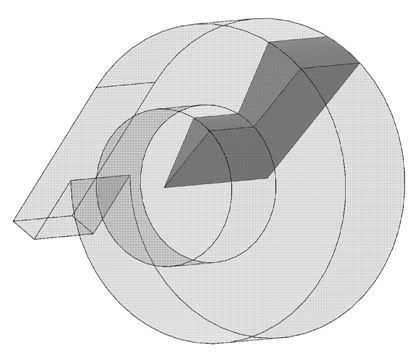 Flow enters the domain tangentially and exits axially. The flow is thus axisymmetric, and I'm just modelling a section of it. I'm using the IcoFoam solver, and the solution converges well. However, the results don't look right. See below: 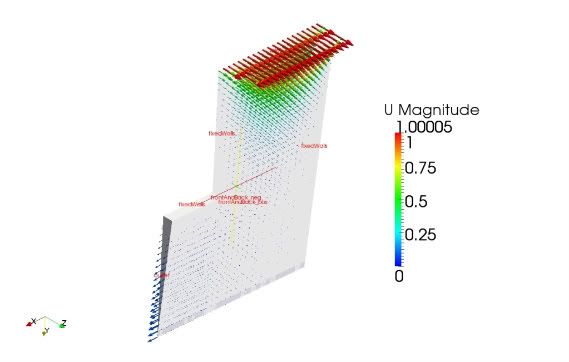 It seems the flow is exiting the domain with almost no swirl. It also seems the inlet swirl is quickly dissipated. I'm quite sure this is not correct, since there is quite a lot of angular momentum introduced at the inlet, and this momentum must be conserved. I would expect the outlet flow to still have a lot of swirl. Can anybody suggest any ideas? Last edited by bernarde; July 30, 2010 at 04:25. |
|
|
|

|
|
|
|
|
#91 | |
|
Assistant Moderator
Bernhard Gschaider
Join Date: Mar 2009
Posts: 4,225
Rep Power: 51   |
Quote:
Bernhard |
||
|
|

|
||
|
|
|
#92 |
|
New Member
Sunny Karnani
Join Date: Apr 2010
Posts: 22
Rep Power: 16  |
Hi Bengt,
I've run in to this same issue as well. I'm beginning to think that this is an accepted issue. If you look at the tutorial ~/OpenFOAM/sunny-1.6.x/run/tutorials/multiphase/interFoam/les/nozzleFlow2D which also uses an axisymmetric mesh, the same error shows up when you run checkMesh. Whether or not that makes it OK, I'm not sure, but at least it is clear that the provided tutorials have the same issue. Sunny |
|
|
|

|
|
|
|
|
#93 |
|
Senior Member
Matthias Vo▀
Join Date: Mar 2009
Location: Berlin, Germany
Posts: 449
Rep Power: 20  |
hi,
is there a solution for the problem by which makeAxialMesh isn┤t running if there are any libs or functions in the controlDict? Regarding the groovyBC and the simpleFunctionObjects... neewbie |
|
|
|

|
|
|
|
|
#94 | |
|
Assistant Moderator
Bernhard Gschaider
Join Date: Mar 2009
Posts: 4,225
Rep Power: 51   |
Quote:
pyFoamRunner.py --remove-libs --remove-functions makeAxialMesh which does the editing/restoring for you. OR there is the possibility to turn of the functionObjects in the source code of the utility (but I'll have to look that up, maybe will do it, but you'll probably need a solution right now) Bernhard |
||
|
|

|
||
|
|
|
#95 |
|
Senior Member
Matthias Vo▀
Join Date: Mar 2009
Location: Berlin, Germany
Posts: 449
Rep Power: 20  |
thanks,
this is exactly as i did. Some mv and cp in a startscript did the job. neewbie |
|
|
|

|
|
|
|
|
#96 |
|
Senior Member
Matthias Vo▀
Join Date: Mar 2009
Location: Berlin, Germany
Posts: 449
Rep Power: 20  |
btw...
can makeAxialMesh be used for multipleRegion meshes? neewbie |
|
|
|

|
|
|
|
|
#97 |
|
Senior Member
Matthias Vo▀
Join Date: Mar 2009
Location: Berlin, Germany
Posts: 449
Rep Power: 20  |
sorry...
i┤ve started a new thread on this... |
|
|
|

|
|
|
|
|
#98 |
|
Member
William
Join Date: Feb 2011
Location: Minnesota USA
Posts: 33
Rep Power: 15  |
I have been trying to make axisymmetric geometry the documentation says this utility is for V1.4 and 1.5. I am using V1.7. has anyone tried this in 1.7 before I put too much effort into altering my geometry.
|
|
|
|

|
|
|
|
|
#99 |
|
New Member
hameurlaine
Join Date: Jul 2009
Posts: 27
Rep Power: 17  |
Hi everyone,
I imported my mesh (generate in fluent) file to a FOAM mesh successfully using fluentMeshToFoam command. and I would Converting a 2Dmesh to axisymmetric, I downlowd the makeAxialMesh and it's compiling successfuly. my question:What are the other commands to perform the conversion? I found the answer in a forum on the link, but it's removed  "Contrib MakeAxialMesh - OpenFOAMWiki" "Contrib MakeAxialMesh - OpenFOAMWiki"I work OpenFoam 1.7.1 under UBUNTO thank you for your help |
|
|
|

|
|
|
|
|
#100 | |
|
Assistant Moderator
Bernhard Gschaider
Join Date: Mar 2009
Posts: 4,225
Rep Power: 51   |
Quote:
http://lmgtfy.com/?q=openfoamwiki+makeaxialmesh&l=1 gives the right page Bernhard |
||
|
|

|
||
 |
|
|
 Similar Threads
Similar Threads
|
||||
| Thread | Thread Starter | Forum | Replies | Last Post |
| Simplest way of converting a 2d Navier Stokes code to a 2d axisymmetric one | mseka | Main CFD Forum | 1 | September 18, 2017 15:53 |
| Axisymmetric Boundary condition | Mohit Singh | SU2 | 3 | July 15, 2015 10:19 |
| [mesh manipulation] Converting axisymmetric mesh into fully 3D mesh | tomloh | OpenFOAM Meshing & Mesh Conversion | 0 | April 29, 2012 21:31 |
| Difference of final temperature between a plane and an axisymmetric geometry | douchka | FLUENT | 0 | July 7, 2011 09:38 |
| URGENT ! Need help on Axisymmetric Flow ! | Suman Kumar | Main CFD Forum | 1 | November 20, 2001 15:51 |