Methods for creating cellZones and faceZones
Posted July 26, 2012 at 12:03 by kalyangoparaju
Friends,
I've been playing around a lot with the creation of cellZones and faceZones and here is what I have to report !
Till now I have found 3 ways to do it. ( I am sure there are more)
1. To use setSet utility and cellZonesSet and faceZoneSet commands.
This works amazingly well and creates the zones. A small problem can arrise if you are trying to set zones for an internal flow case and at the center of your geometry you have level 0 cells. These cells are not properly broken down and hence your zone is not exactly what you think it is. The work around for this is to just have a higher resolution where there are level 0 cells.
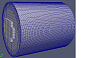
2. Using snappyHexMesh to create the zones.
Even this method does a very good job but somehow, atleast for my geometry, I see stitched kinda break where the cellZones starts and ends and where there is a faceZone. I have a strong feeling this might be because of the stl quality but I am quite sure that it is pretty decent.
Here are the pics.
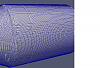
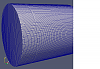
The break in the second picture is where I have a faceZone.
3. This is something which I stumbled upon unintentionally ( i am so glad I did) - Using setSet utility but for blockMesh.
In method-1, the setSet command is used for the latest time step created by snappyHexMesh or for the mesh imported from other places but if you want to mesh in snappy and you want to create zones and don't want to see the problems which you saw in method-1 or method-2, the best way to do this is to actually create the cell and faceZones for the blockMesh. I accidentally did this when I forgot to use the -latestTime tag for method-1. This seems to be the best I saw. It doesn't have the breaks from method-2 nor does it have the extra cells from method-1
Here are the pics.
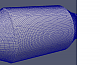
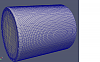
I just wanted to share this info with all of you and see if you have any suggestions.
Kalyan
I've been playing around a lot with the creation of cellZones and faceZones and here is what I have to report !
Till now I have found 3 ways to do it. ( I am sure there are more)
1. To use setSet utility and cellZonesSet and faceZoneSet commands.
This works amazingly well and creates the zones. A small problem can arrise if you are trying to set zones for an internal flow case and at the center of your geometry you have level 0 cells. These cells are not properly broken down and hence your zone is not exactly what you think it is. The work around for this is to just have a higher resolution where there are level 0 cells.
2. Using snappyHexMesh to create the zones.
Even this method does a very good job but somehow, atleast for my geometry, I see stitched kinda break where the cellZones starts and ends and where there is a faceZone. I have a strong feeling this might be because of the stl quality but I am quite sure that it is pretty decent.
Here are the pics.
The break in the second picture is where I have a faceZone.
3. This is something which I stumbled upon unintentionally ( i am so glad I did) - Using setSet utility but for blockMesh.
In method-1, the setSet command is used for the latest time step created by snappyHexMesh or for the mesh imported from other places but if you want to mesh in snappy and you want to create zones and don't want to see the problems which you saw in method-1 or method-2, the best way to do this is to actually create the cell and faceZones for the blockMesh. I accidentally did this when I forgot to use the -latestTime tag for method-1. This seems to be the best I saw. It doesn't have the breaks from method-2 nor does it have the extra cells from method-1
Here are the pics.
I just wanted to share this info with all of you and see if you have any suggestions.
Kalyan
Total Comments 0





