 |
|
|
[Sponsors] | |||||
[ANSYS Meshing] Wing leading edge curvature meshing problem |
 |
|
|
LinkBack | Thread Tools | Search this Thread | Display Modes |
|
|
|
#1 |
|
New Member
Ummeh
Join Date: Mar 2021
Posts: 2
Rep Power: 0  |
Hi, I am doing a project on simulating a wing with its winglet, and the meshing is resulting in sharp leading edge curvature as shown in the picture below:
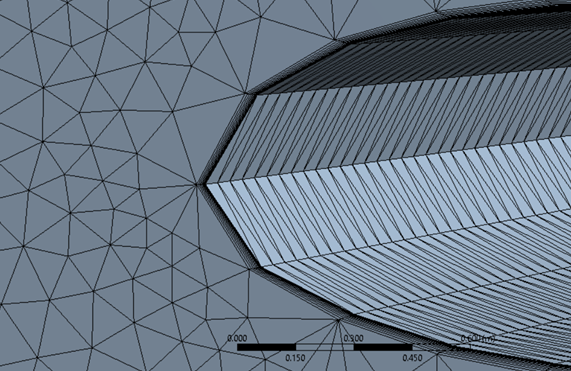 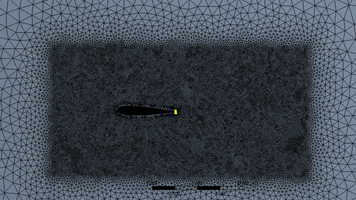 The mesh settings are as follows: 1. Curvature is added (all set to default, including 18 degree curvature normal angle), Proximity is not selected. 2. Element size (main domain from global meshing): default (3.1957m) 3. Mapped face meshing selected as follows:  4. Face sizing (of wing surfaces): 0.05 m 5. Edge sizing (of wing leading edge): 0.05 m 6. Bidy sizing (of body of influence): 0.15 m 7. Inflation (of wing): first layer thickness (0.00183 m, 1.2 growth rate, 10 layers) Main domain size: 28mx49mx35m, Body of influence size: 14mx28mx23m (Ansys 2020R1 full version). I am also using the parallel meshing option. I have gone through several tutorials and guides, yet I can't seem to find the solution for this problem, and for some reason, the mesh is not generating at all without the use of ' Face Mesh' on the wing. Using Topology to repair edges, the function also does not detect any edges, while 'close vertices' show many edges which need repair.  I would much appreciate any help and suggestion. Thanks in advance. |
|
|
|

|
|
|
|
|
#2 |
|
New Member
Ummeh
Join Date: Mar 2021
Posts: 2
Rep Power: 0  |
I tried edge sizing to the wing cross-sectional edges, which resolved the issue of sharp leading-edge, however, it gave me around 22 million elements and I don't have enough computational power to run the solution. Increasing the sizing functions is giving me the ' Floating Point Exception' error when I try to run the simulation. I tried another mesh combination (does not include inflation) which gave me the following mesh:
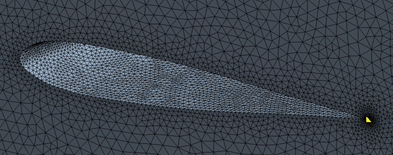 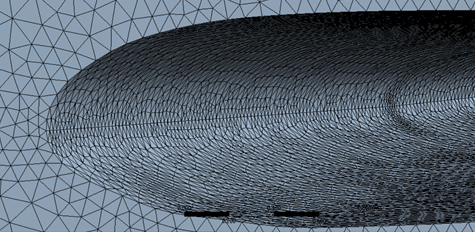 However, the face mesh in the tree outline became as follows:  which could be due to improper selection for the face mesh, however, I don't understand why in this case, the domain mesh near the leading edge of the wing followed the airfoil shape precisely, while when the 'face mesh' is successful (green check), it again results as following:  For some reason, my mesh is not generating at all without adding the 'Face Mesh' function, unless for the two cases as I described above. Anyway to solve this issue please? |
|
|
|

|
|
|
|
|
#3 |
|
Senior Member
Join Date: Mar 2009
Location: Norway
Posts: 138
Rep Power: 17  |
Do yo have enabled "capture curvature" in the mesh settings? Either you should have a larger minimum curvature size, or set a separate sizing for the edge itself.
Also, if this is axisymmetric you should use a swept mesh for the entire section. |
|
|
|

|
|
 |
| Tags |
| #ansys, #cfd, #fluent, #meshing |
|
|
 Similar Threads
Similar Threads
|
||||
| Thread | Thread Starter | Forum | Replies | Last Post |
| Ffd_control_point_2d | feiyi | SU2 | 4 | September 30, 2019 13:42 |
| [ICEM] Problem with a C-Grid meshing technique for a wing | GodotMisogi | ANSYS Meshing & Geometry | 1 | May 22, 2017 04:50 |
| [ANSYS Meshing] Meshing fluid around sharp edges of a 3D insect wing. | minglis | ANSYS Meshing & Geometry | 1 | February 2, 2017 10:14 |
| [ICEM] ICEM mesh problems for sinusoidal leading edge wing | ShowponyStuart | ANSYS Meshing & Geometry | 20 | March 21, 2013 20:00 |
| Multi element wing 3-d problem: trailing edge resolution | sriram042000 | CFX | 2 | March 13, 2011 06:44 |