 |
|
|
[Sponsors] | |||||
[ANSYS Meshing] My first mesh in Ansys (for a NACA0012) |
 |
|
|
LinkBack | Thread Tools | Search this Thread | Display Modes |
|
|
|
#1 |
|
New Member
Join Date: Jun 2013
Posts: 3
Rep Power: 13  |
Hi
I'm having problems trying to do a structured mesh for an airfoil If you could help me I would be really grateful I'm trying to get this: 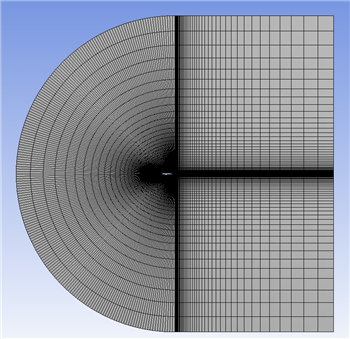 I've followed this tutorial https://confluence.cornell.edu/displ...+Specification But, at the time of getting the mesh, it doesn't take into account the sizings I imposed, I don't know the reason. I've followed that tutorial step by step. But all I get is the mesh I attached. As you can see, it does not follow the sizings at all, it does what it wants even though I defined everyting. What I have to do? I've already thought about changing the global settings but I don't get any results... That mesh is really inefficient, since far away from the wing I have even smaller mesh elements, which is ridiculous, I'm trying just the opposite, get bigger elements far from the perturbed flow zone. I'm a beginner in this but I'm already desperate... I hope someone can help me! Thank you |
|
|
|

|
|
|
|
|
#2 |
|
New Member
Join Date: Jun 2013
Posts: 3
Rep Power: 13  |
No one could help me please? at least some hint, what I have to do to make de edge sizings work... I've activated them but the mesh performs it like they were not there. Actually in some zones it does, but in others it doesn't.
|
|
|
|

|
|
|
|
|
#3 | ||
|
Super Moderator
Alex
Join Date: Jun 2012
Location: Germany
Posts: 3,427
Rep Power: 49   |
Quote:
Some of the edges in your mesh seem to have the wrong bias type. For example the vertical edge seems to have small-large-small instead of small-large. Quote:
From time to time, it might be helpful to right-click on the mesh and clear the generated data. |
|||
|
|

|
|||
|
|
|
#4 |
|
New Member
Join Date: Jun 2013
Posts: 3
Rep Power: 13  |
The problem was not in the meshing process (bias where right), but in the geometry. When creating 4 quadrants, I didn't split the axis, I did it altogether, and it looks it's wrong.
Anyway, thanks for the answer! |
|
|
|

|
|
|
|
|
#5 |
|
New Member
Join Date: Sep 2016
Posts: 3
Rep Power: 10  |
Hello, I am having the same problem, could you explain how you solved it?
|
|
|
|

|
|
|
|
|
#6 |
|
New Member
Join Date: Sep 2016
Posts: 3
Rep Power: 10  |
nvm it works by selecting the lower of overlapping edges
|
|
|
|

|
|
 |
|
|
 Similar Threads
Similar Threads
|
||||
| Thread | Thread Starter | Forum | Replies | Last Post |
| [snappyHexMesh] SnappyHexMesh for internal Flow | vishwa | OpenFOAM Meshing & Mesh Conversion | 24 | June 27, 2016 09:54 |
| [snappyHexMesh] No layers in a small gap | bobburnquist | OpenFOAM Meshing & Mesh Conversion | 6 | August 26, 2015 10:38 |
| Moving mesh | Niklas Wikstrom (Wikstrom) | OpenFOAM Running, Solving & CFD | 122 | June 15, 2014 07:20 |
| Convergence moving mesh | lr103476 | OpenFOAM Running, Solving & CFD | 30 | November 19, 2007 15:09 |
| Problem importing GAMBIT mesh to Ansys geometry | David G. | CFX | 0 | June 19, 2005 07:01 |